- K Use formulas and analytics to see a boost in connect rates
- K Automatically integrate leads into your CRM
- K Maximize efficiency and reduce downtime
- K Dedicated hosting in tier-3 datacenters
- K Agent screen is available in 16 different languages
- K Ability to create autodial campaigns with IVR
- K Handle destinations though serial record recovery
- K Use continuously updated dialing lists
- K Eliminate the pause with patented dialing technology
- K Robust analytics help to keep a pulse on the call center
- K Intuitive interfaces make training a snap
- K No code integration
- K Execute proactive customer communications
- K Accurately predict when agents will become available
- K Optimally pace dialing
- K Toll-free, local, & vanity numbers + extensions
- K Intelligently predicts which agent is ready to answer
- K Syncing between agent desktop and external applications
- K Major security & compliance levels: HIPAA, FISMA, PCI
- K Advanced computer telephony integration
- K Set up multiple tasks automatically
- K Increase rep efficiency by automating the dialing process
- K Seamless integration with Salesforce
- K Voicemail drop, CSV upload and advanced reporting
- K 100% on shore support
- K Predicts which lead and agent are most likely to close
- K Cloud-based, browser-based, all-in-one solution
- K Gain visibility into call quality and performance data
- K Deliver a single user interface for agents and supervisors
- K Integrates with Salesforce, Zendesk, and more
- K Review outbound records before launching a dial
- K Based on a predefined call-to-agent ratio
- K Directories and simple click-to-dial functions
- K Monitor every interaction with leads
- K Integration with leading CRMs
- K Predictive artificial intelligence

- Use formulas and analytics to see a boost in connect rates
- Automatically integrate leads into your CRM
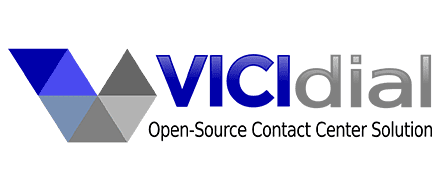
- Dedicated hosting in tier-3 datacenters
- Agent screen is available in 16 different languages
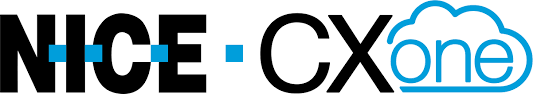
- Handle destinations though serial record recovery
- Use continuously updated dialing lists
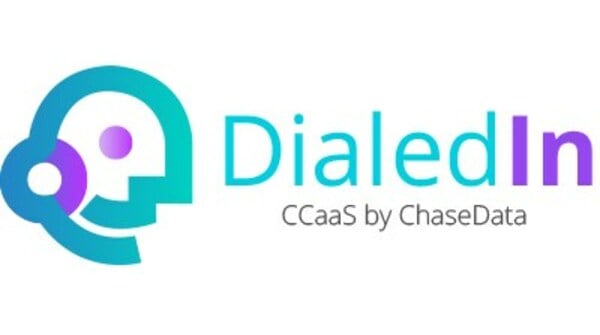
- Robust analytics help to keep a pulse on the call center
- Intuitive interfaces make training a snap

- Execute proactive customer communications
- Accurately predict when agents will become available

- Toll-free, local, & vanity numbers + extensions
- Intelligently predicts which agent is ready to answer

- Major security & compliance levels: HIPAA, FISMA, PCI
- Advanced computer telephony integration

- Increase rep efficiency by automating the dialing process
- Seamless integration with Salesforce

- 100% on shore support
- Predicts which lead and agent are most likely to close

- Gain visibility into call quality and performance data
- Deliver a single user interface for agents and supervisors

- Review outbound records before launching a dial
- Based on a predefined call-to-agent ratio

- Monitor every interaction with leads
- Integration with leading CRMs
What is an Auto Dialer?
An auto dialer is an automatic dialing system that is designed to expedite processes of dialing in high volume businesses. As an example of computer telephone integration (CTI), auto dialers have become a necessity in most modern contact centers since they automate the dial-out process and are much faster than manual dialing. There are multiple types of auto dialing systems to meet the business needs of various organizations.Powered by VoIP
In the past, auto dialer phone systems were powered by expensive hardware that could cost a businessmore tens of thousands of dollars. Now, many auto dialing systems have incorporated VoIP into their design, making it possible to have an in-house contact center.
VoIP-based auto dialers utilize standard computer software or the cloud to provide an internet-based dialing solution for organizations. These sales dialers will automatically retrieve phone numbers from a preset location and begin dialing and connecting them to call center agents who specialize in outbound calling.
Streamlined Call Management
Live calls are funneled through an interactive voice response (IVR) system. This system will allow thecustomer to be routed through the system while pressing the appropriate prompts so that they can be sent to the right department.
With some auto dialer solutions, when a phone starts to ring, the agent is connected and will have to chronicle the call result. This can result in customer contact, a no answer, a busy signal, a voicemail recording, or a fax tone.
Some auto dialers are designed to completely filter out any calls that don’t result in a contact, which can increase the efficiency of a contact center. Others are designed to use machine learning to reach out to several numbers at once and mathematically determine when agents are most likely to be coming off of a call. This all depends on the configuration of the dialer or the type of dialing system that the company is using.
Every type of auto dialer will automatically start dialing the next number if allowed, which is a great way to keep up dialing rates in busy call centers. Dead air periods are the bane of successful contact centers, and this “always dialing” system ensures that outbound sales teams are productively using their time facilitating reach outs.
Auto dialers are programmable so that numbers on the National Do Not Call Registry are respected. Some of these contact center software solutions can even recognize when a respondent requests to have their name taken off of the dialing list.
Types of Dialers
There are multiple styles of auto dialers to consider, and which is the best auto dialer solution for an organization can come down to several key factors. Teams should ask some critical questions.- How many outbound calls need to be made in an hour?
- Are non-call results like busy signals and fax lines going to affect the company’s bottom line significantly?
- Do representatives need time between calls to take or review notes?
- Will agents or the system leave recorded messages on voicemails?
based dialing system, the organization's computers will have to have the dialing solution loaded onto the operating system. This can ensure a reliable and steady system that won’t be as affected by internet spikes and each system will have more settings for agents and managers.
With a cloud-based solution, only a browser is needed, so calls can be made from any device, even cell phones and tablets. Many solutions allow for the use of softphones, which can further reduce the need for hardware via voice broadcasting. Auto dialers with a cloud architecture lower your budget and offer stability since each dialing server is backed up by other globally disparate servers. The servers do all of the work, so there’s no need for powerful PCs to handle the processing.
Auto Dialers vs Power Dialers
Standard auto dialers differ from power dialers. When power dialing, the computer handles the dialingprocess with downtime between sales calls. During this downtime, an agent can take off his or her headset and make notes about calls and research information about the next respondent, which can also be done when preview dialing.
Like auto dialers, power dialer will select customers from a preloaded list, but the process is slightly less automated than would be typical with an auto dialer. Auto dialers are undoubtedly useful for those standard and cloud call centers that need volume, but if a call center requires a more nuanced and deliberate dialing structure for note-taking, then power dialers are a valuable option.
Auto Dialers vs Predictive Dialers
Predictive dialers, unlike progressive dialers or preview dialers, are a type of auto dialer that usesalgorithms to produce a high rate of contact. With a predictive dialer, the contact rate will be boosted by more than 200%. These solutions can be cloud-based or have an on-premise structure, but in every case, predictive dialers require powerful processing.
This is because these create outbound calls to multiple numbers simultaneously, which increases the chance of contact significantly. In addition, these dialers also predict when an agent is going to be done with a call to more efficiently route new calls to that station.
This system is useful, but compared to an auto dialing system, predictive dialing systems can sometimes have trouble determining if a call response is a live person or a voicemail. With auto dialers, the agent can make that determination quicker so that a recorded message can be left or contact can be made.
Essential Features of Auto Dialers
To maintain utility, the modern auto dialer is often coupled with several useful features that can helpcloud contact and omnichannel contact centers stay competitive. Modern-day contact centers need to accept inbound calls, texts, and even social media interactions to provide an omnichannel experience, which is why auto dialer solutions are being included in company-wide communication solution packages.
Here are a few necessary features for a robust auto dialer solution.
- Interactive Voice Response (IVR): IVR is an essential feature for any outbound dialing system because it’s the first point of contact with customers. This technology is the pre-recorded or AI-based system that prompts the customer through the system. The customer will press the numbers that correspond with their needs, and the system will have information so that the call is better routed to the right department or specialist.
- Call Recording: In a call center environment, recording is critical for multiple reasons:
- Coaching: Recorded calls provide an easy-to-utilize tool for helping agents improve their customer service repertoire. Tools are usable by managers, and functionality that allows them to go through various points in an agent’s shift while listening is usually included. Agents can even sometimes access recordings in some contact centers, which provides a tool for self-coaching.
- Compliance: For some industries like healthcare, specific compliance rules dictate that agents adhere to certain practices during calls. Call recording is a very versatile tool to ensure this compliance.
- Legal Protection: In a case where a customer threatens to challenge a company legally, call recording records can help ensure that a company has protection.
- Automatic Call Routing: Also known as automatic call distribution (ACD), automatic call routing works in conjunction with IVR systems to ensure that calls are sent to the right place. These systems can also be used to manage a queue of waiting customers so that higher priority contacts are managed in the correct order.
- CRM Integration: Software like Salesforce, which is designed for customer relationship management, helps companies keep master information about their customers. This information can then be used to create business plans and change customer service experiences, and modern auto dialing software is designed to seamlessly integrate with these systems. This is also a great tool for the storing of pertinent data, like credit card information.
- Caller ID: In omni- and multichannel contact centers, inbound calling is incorporated into the processes, and when a potential contact reaches out, having their number display on the screen makes it easier to personalize the experience. Since this feature allows callers to be identified easily, the dialing system can present pertinent information to the answering agent. This feature can also facilitate callbacks.
- Answering Machine Detection: One of the weaknesses of some auto dialing systems is the inability to differentiate answering machines from live respondents. As a result, a telltale sign of an auto dialing system is a pause after the contact picks up. Modern systems use tools like AI to determine if a contact is picking up; as a result, the pause is reduced. This leads to fewer hang-ups.
How Much Do Auto Dialers Cost
The price of an auto dialer system can vary based on the type that an organization decides toincorporate into their business. For example, some auto dialers come from a specific provider that only provides the auto dialing functionality. On the other hand, UCaaS companies also may provide an auto dialing system through a cloud contact center offering that has a subscription model.
Which an organization picks will depend entirely on the needs of the business. For example, if a company only needs an auto dialer with a few features like call recording and IVR, then a full-fledged unified communications system may not be required. Conversely, some businesses may want the ability to audio and video conference and utilize team collaboration tools like chat, which is where an all-in-one suite would be most useful.
When selecting a standalone solution, there are options for both subscription-based and licensed software, which gives businesses flexibility. Additionally, these solutions tend to be a little more robust when it comes to included features that are specifically designed for contact centers. Standalone software also often tends to have the right level of security and customizability that some organizations need.
The best auto dialer software is designed to provide value to companies that want to streamline processes and improve call frequency. On average, an auto dialer is going to cost at least $300 upfront for the setup, and anywhere between $25 and $75 per month for the hosted dialer service.
This expenditure is heavily offset by the fact that auto dialers can save companies money by reducing agent downtime. Since calls are being steadily made, there’s a higher incidence of contact, and this is critical for the success of a contact center. This is increased by predictive auto dialers, which is why companies that need a high volume of calls for success typically choose this type of solution.
This is also a massive savings versus traditional in-house auto dialer system that uses hardware. These can range between $10,000 and $100,000, depending on the number of lines and features. Hosted auto dial systems can even save on hardware maintenance costs and the price of hiring an IT professional to manage the hardware.
How Auto Dialers Improve Business Operations
Auto dialers are an easy-to-implement contact center solution for organizations that want to efficientlygenerate leads via cold calling and telemarketing. This is because these organizations can utilize a quickly deployed cloud-based dialing system in-house rather than outsourcing the call center duties.
Auto dialer software also helps improve the customer support experience. No one likes being on hold, and auto dialers make it easy to connect customers with agents, which means quicker turnarounds and more content leads.
Since marketing is often a numbers game, dialers help agents reach out to more leads in a smaller period of time. When an agent is sifting through various call outcomes, then they may spend as much as 30 seconds on the line without actually being in contact with someone. With an auto dialer system that sifts out negative call outcomes in real-time, less time is spent trying to make contact with a potential lead.
Which Industries Benefit From Auto Dialer Software
There are other ways that an auto dialer can improve small business operations in non-marketing industries as well.- Real Estate: Top real estate agents spend much of their time dialing for potential leads, and an auto dialing system can help improve lead generation. There are even auto dialer platforms that fold real estate tools like single property sites to deliver value to real estate agents. In many cases, lead management and generation tools that are folded in for marketers like CRM integration can also benefit real estate agents as well.
- Healthcare: Auto dialers can quickly work through a list of patient contacts, and these same systems can also manage inbound callers as well. Features like call recording can also make the archiving of patient conversations easy so that the information can be retrieved at a later date.
- Research: For those companies that perform studies via phone, auto dialers provide critical functionality. Studies require particular scripts to remain impartial, and several auto dialer packages include both monitoring and recording features to ensure agent compliance. Additionally, cloud-based call center software also allows for dialing agents to be able to work from various stations by using a browser.