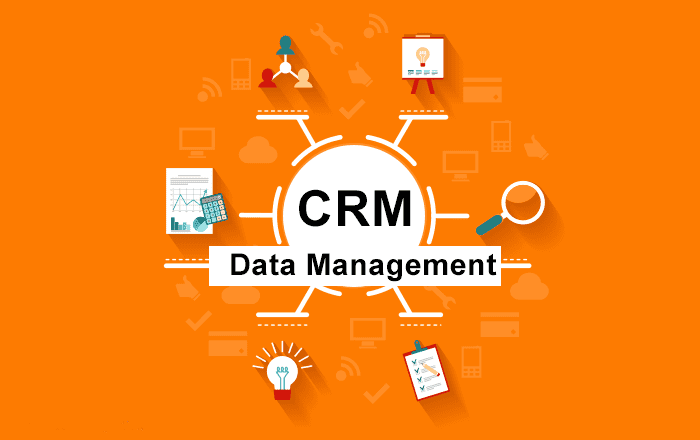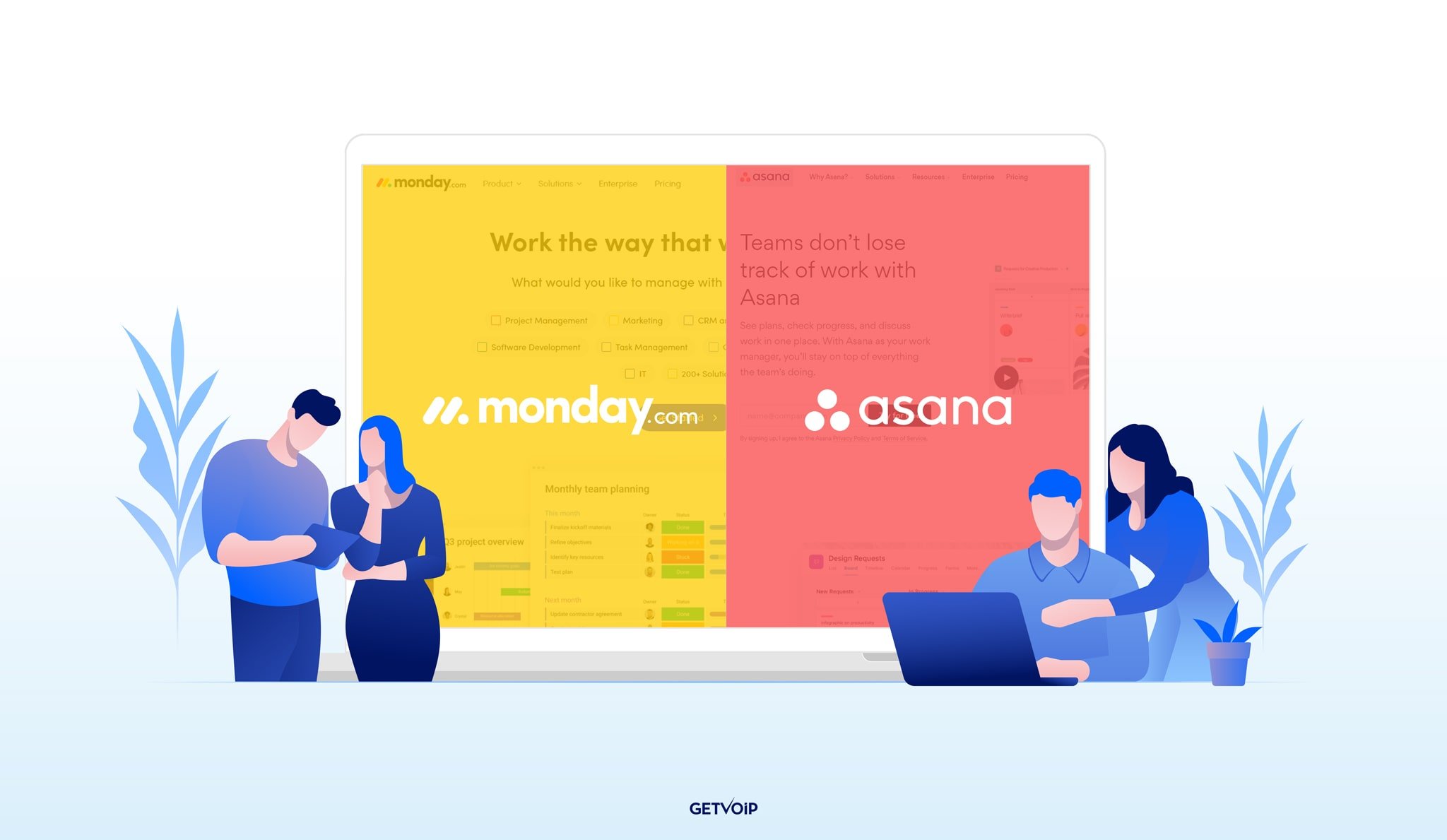A knowledge base management system (KMS) helps organizations share, access, and update business knowledge and information. It can also be used for customers to find information about products and services so that they can service themselves rather than call or email customer service reps. The ability to store and search for information has never been better, and that’s good, because many workers are retiring or moving on to new jobs without having a chance to share what they learn. A KMS can include, as a few examples, information about customers to help increase sales, information about the business to help onboard new employees, and helpful information about the product or service the company sells. Here are a few things to consider when shopping for a knowledge management system.1. Understand Your Workforce
A KMS is not always a one-size-fits-all solution. You have to keep in mind what information you need to monitor and how to analyze it. You also have to know who is going to be using it and how. Some workers, particularly older ones, will benefit most from an easy-to-understand user interface, but may still need more hands-on training. Younger workers may want to get more granular and appreciate more features. Consider also how and where your team will be when they use your KMS. Any cloud-based solution will be accessible from a phone or tablet, but some will be better than others. You should be able to use your KMS with an app for your OS of choice, or be able to access a mobile site that is easy to understand.2. Effectiveness of Search Function
When looking up information, you need your system to be fast and accurate. Furthermore, it should be able to tailor the information to the user, and the user can be either your team or the customer looking to help himself. (There's obviously a lot of overlap.) For example, If you have a team-facing KMS, and there is one tier of information for most workers and a second for team leaders, the first tier should get the most relevant information fastest, and the second tier will get more detailed information. For a customer-facing knowledge base especially, it has to account for spelling errors and typos, and connect a function with the in-house brand name. For example, a VoIP provider would need to link articles with the following keywords: IVR, Interactive Voice Response, auto-attendant, phone tree, call routing, routing calls, press 1 to (meaning they expect to find that snippet of text in the answer).3. Data & Security Compliance
There are a number of very important safety and privacy regulations that companies must comply with. Most of these are dependent on the sector they are involved in (e.g., medical information is HIPAA, financial activity Is SOX). In 2018, the European Union passed the General Data Protection Regulation (GDPR), which strengthened privacy restrictions even more for everyone. The good news is that many KMS providers have proactively met these regulations so you don’t have to worry. When choosing a KMS vendor, make sure it has a level of encryption and safety you are willing to entrust your data to.4. Is My Data in a Consistent Format?
Consider this: Your customer is Dr. Smith, who works at The Wellness Company, at 2 Third Street. As you can imagine, there are a dozen permutations of this name; you can have doctor or Dr., The Wellness Company or Wellness Co., The, and so on. You need to have a clear method of data entry, and it’s a good idea to have the rules written down and distributed to everyone or be available on a bulletin board. As I’ve have discussed in an earlier
post, you must establish naming conventions, data entry format rules, and deduplication rules.
5. How Can I Get The Most For My Money?
There are a dizzying number of options to choose from, and from dozens of providers. Start by checking off features that you won’t use. You can, at least in theory, always upgrade or change providers at some later date. You will probably overwhelm yourself looking at too many possibilities. You want to avoid “aspirational” features and stick to what you know you need and are confident that your team can handle and will actually use. It’s easy to look at the sales pitch of the KMS provider and imagine how helpful it might be, but you’re better off looking at how you’ll actually use it and how helpful it will be in your real-world usage.6. How Will Users Give Feedback?
Users should be able to leave comments on articles to actively participate in discussions. In addition, there should be a rating system of some sort. It can be a 1-5 scale or as simple as the question, “was this helpful?” There should also be a Q&A section open to any and all topics. The more important part is what you do with that information. Your team has to have an ongoing conversation about the information in the base. You will have to discuss how to improve the information already there, and what to do to proactively find solutions to problems you see coming down the road.7. How Can I Use AI?
Some companies provide an AI engine to supersede a search engine. The AI bots direct the user to the exact page, based on its understanding of natural language. In many cases, AI can interpret spoken commands and even handwriting. If it can’t answer, it will direct the question to the right person on the help staff. The biggest advantage of an AI bot is that it can handle the most common questions on its own. This can even include questions that you wouldn’t think to put on a regular message board like, “what’s the Wi-Fi password?”, or “Who’s bringing the bagels this Friday?” Companies that invest in an AI and bot add-on to their knowledge base can increase their productivity because they aren’t distracted as much by small interruptions.8. How Will I Add New Content?
A Knowledge Management System isn’t much good if the information doesn’t get updated when you learn more. You should decide who gets to update the database before getting started. Consider whether customers should have access, or all employees, or only trusted employees. Also, don’t just think about who has permission to add to the knowledge base, think about how you can encourage your team and even customers to add useful information.The Final Word
Having a KMS can be a great investment of your time, and can eventually give you back tones of time each week to focus on your business. But it’s very important to plan ahead so that you’re not overwhelmed with new features, half of which you end up paying for but never using. First, game out what you want your KMS to accomplish, then discuss it with the sales rep for the service. To get the best results, take advantage of the trial period to see what works as well in practice as in theory, then take the time necessary to migrate the data and start training your team.