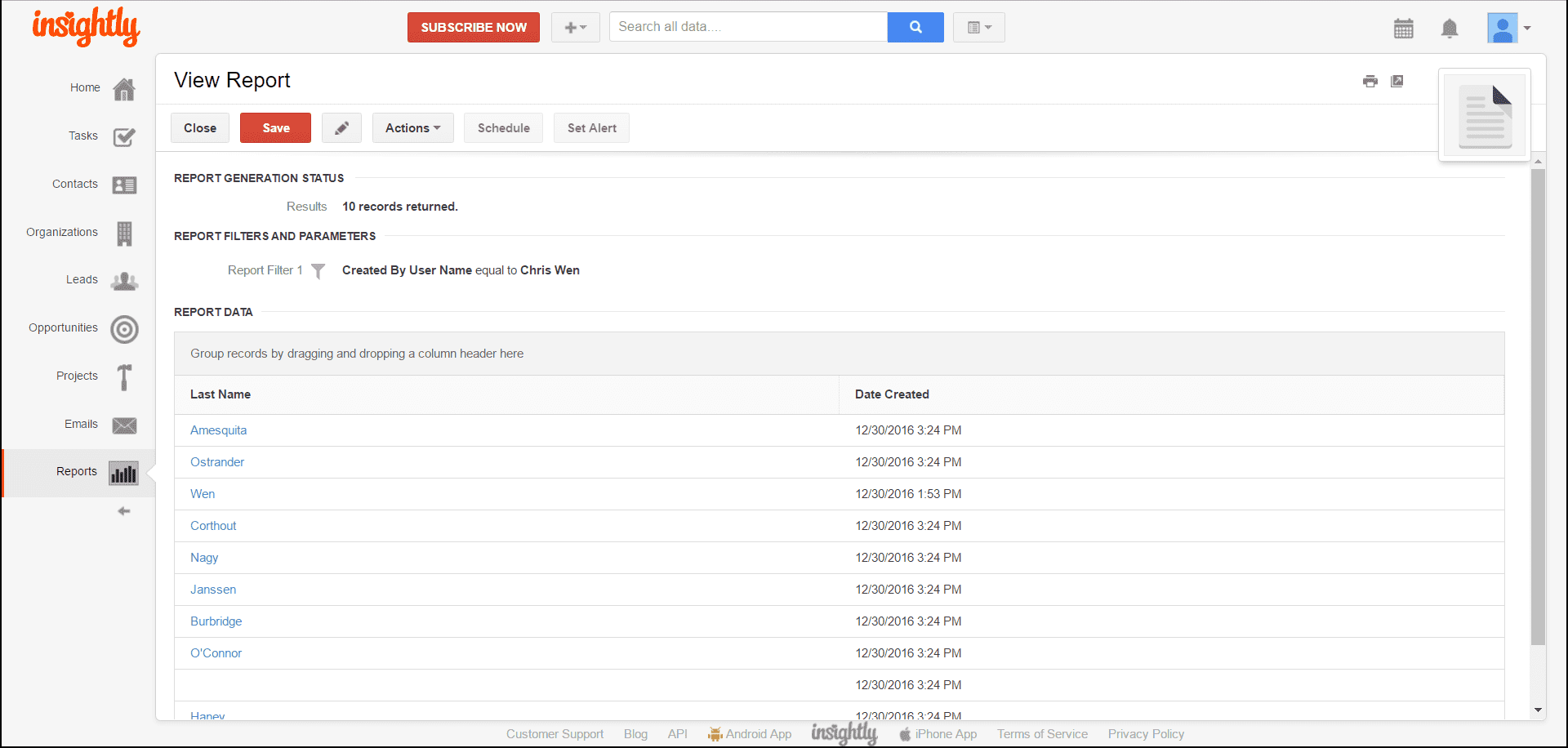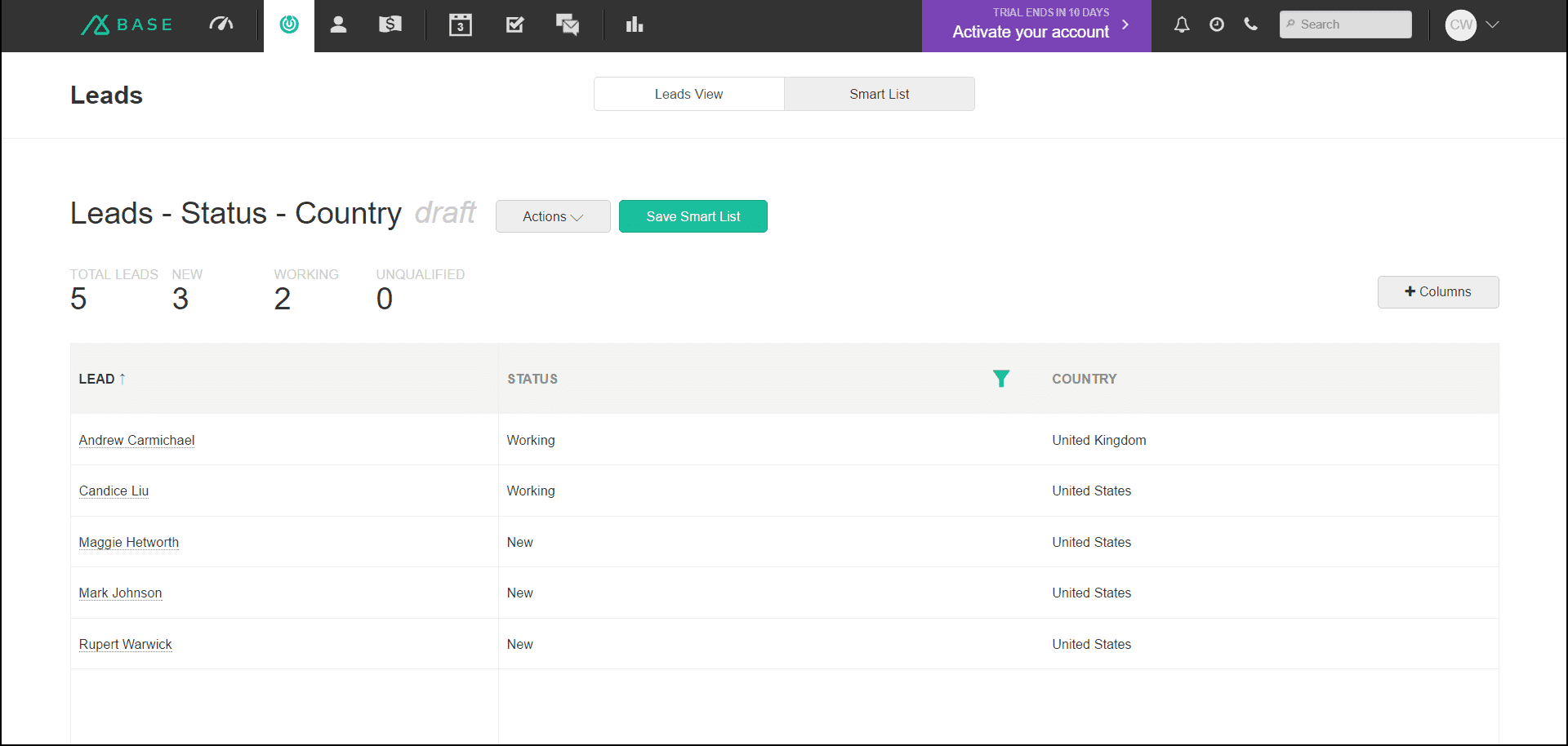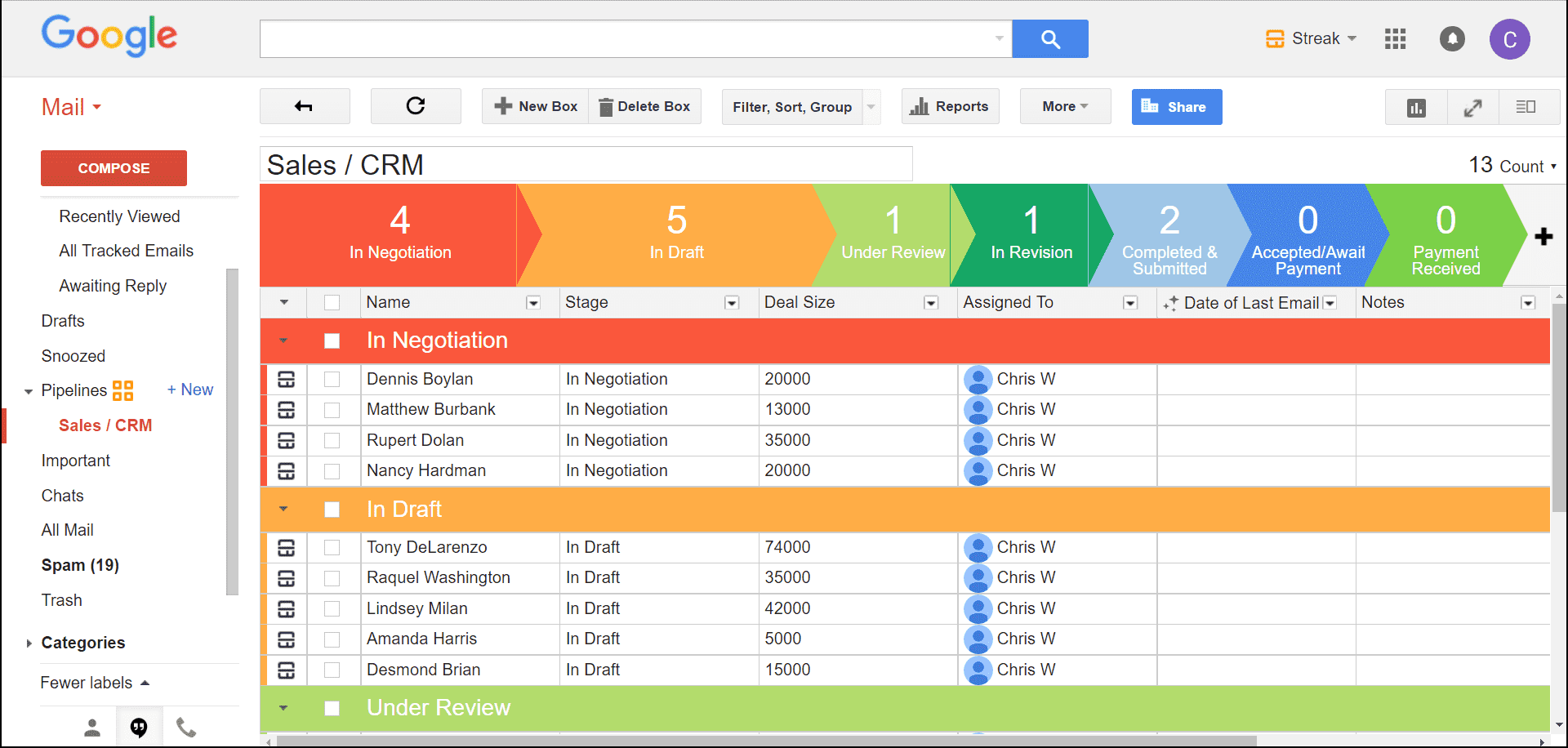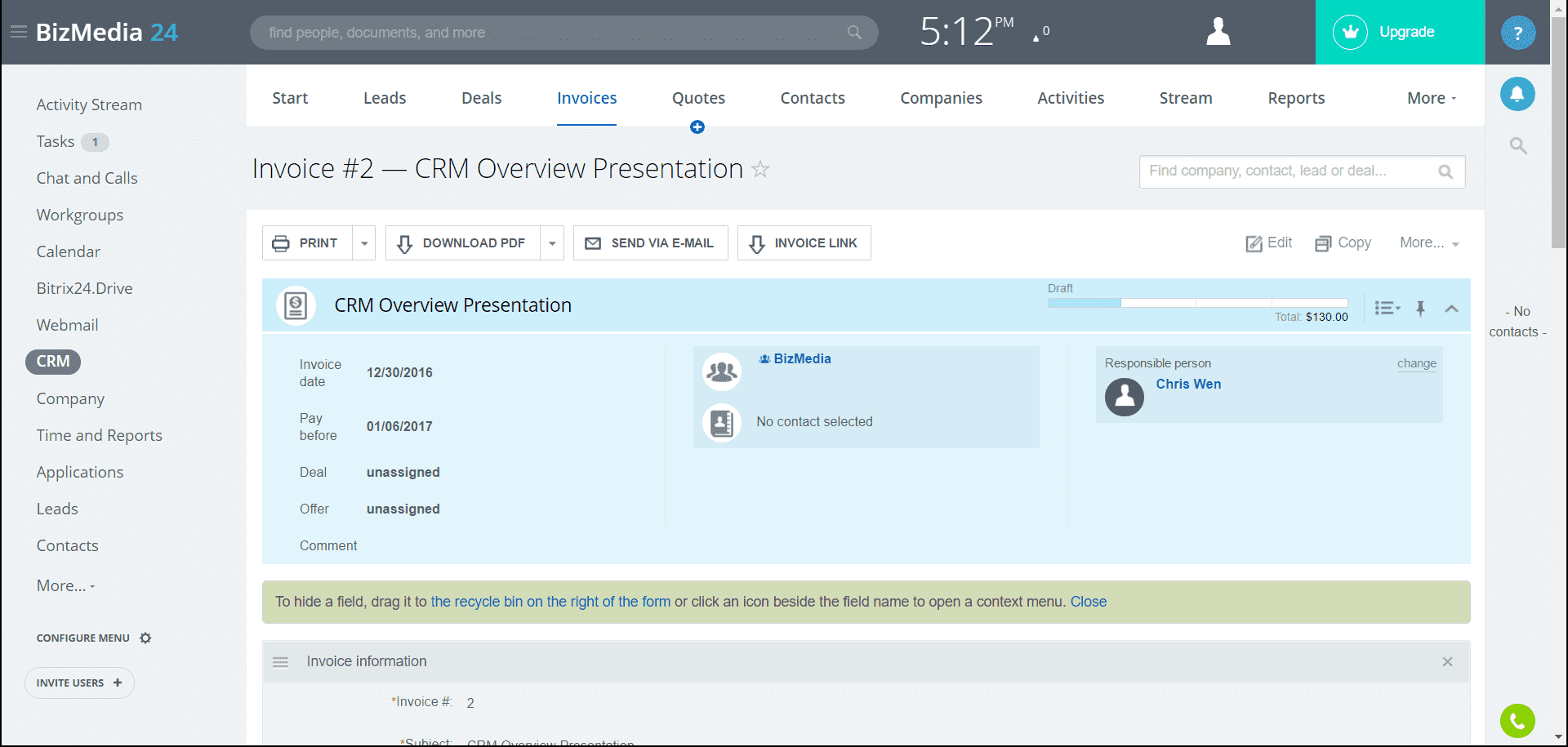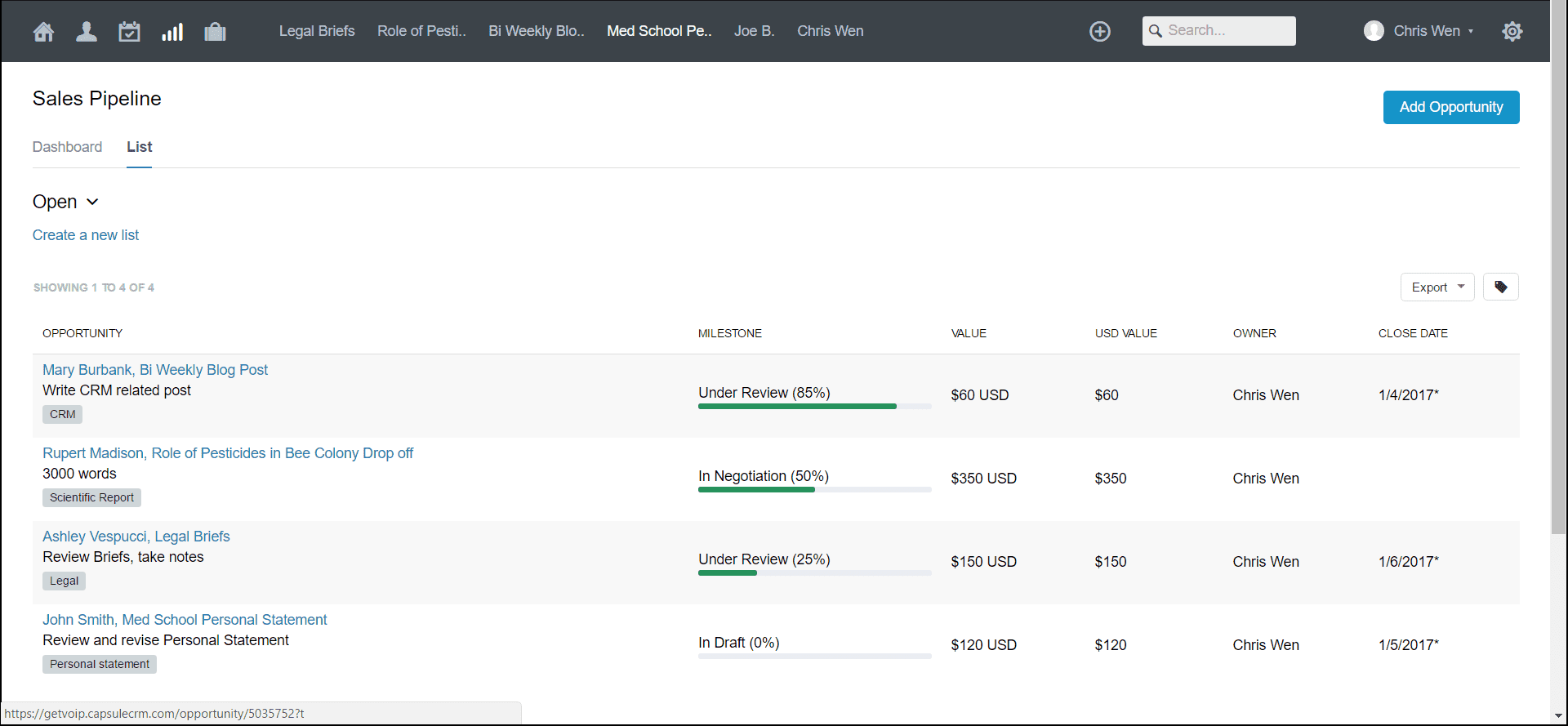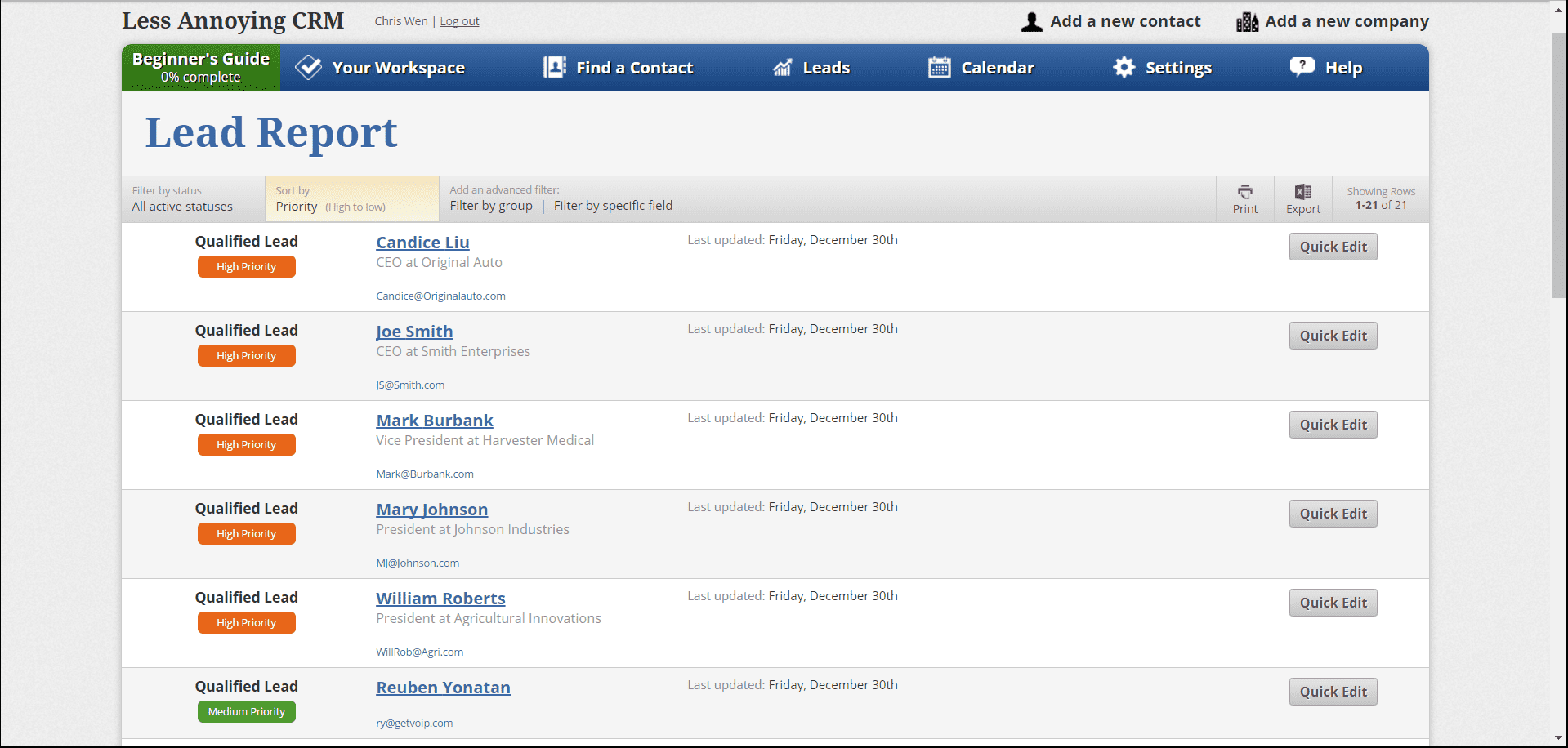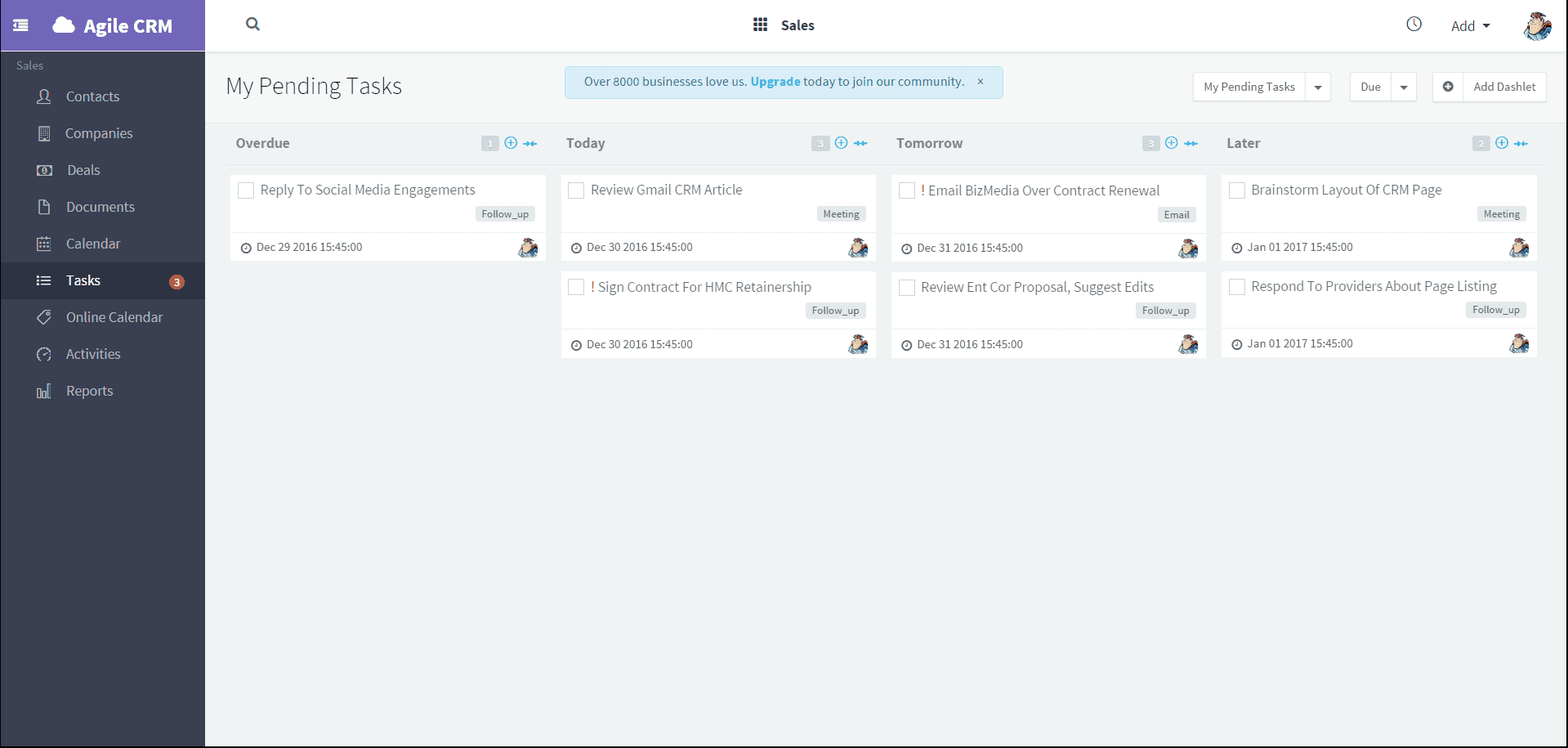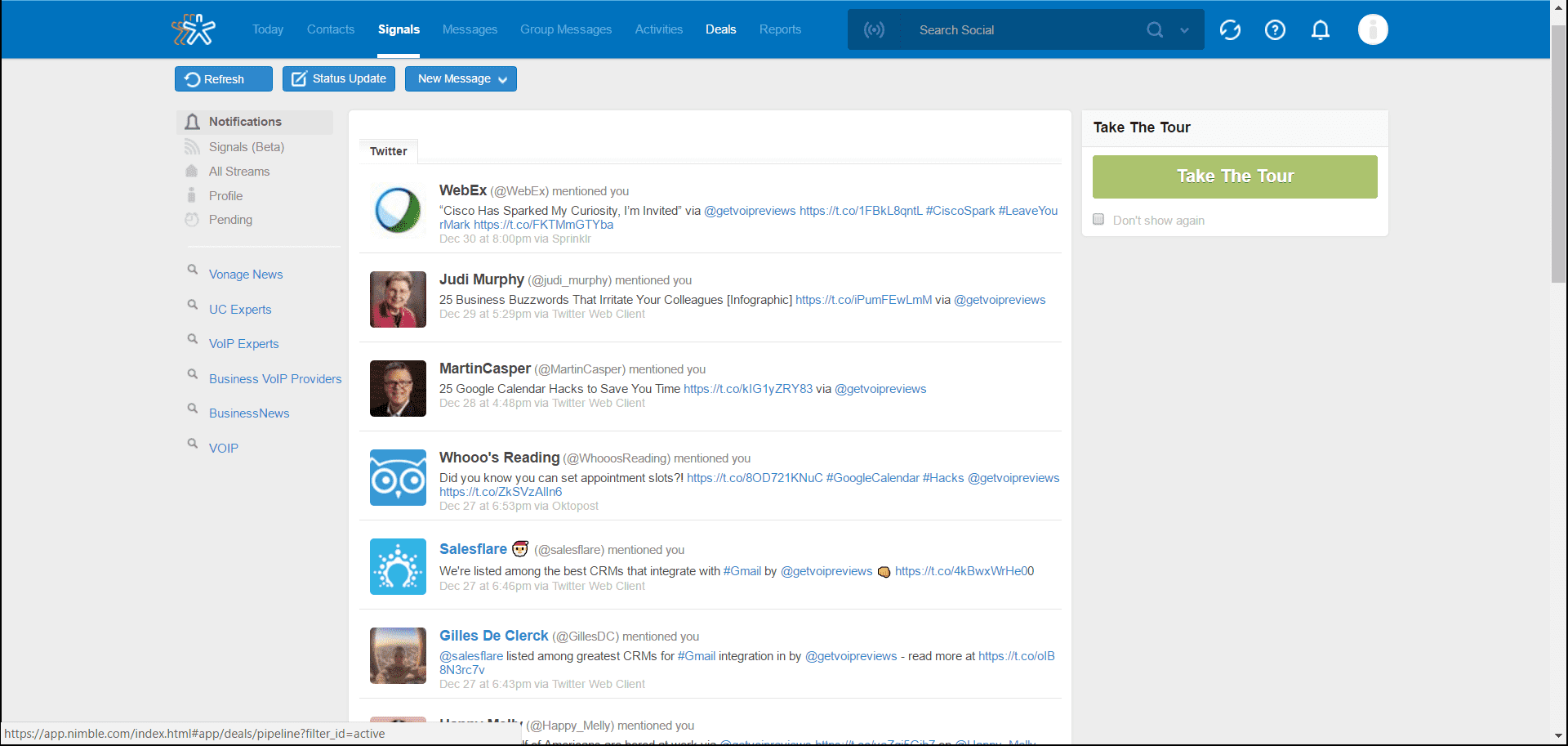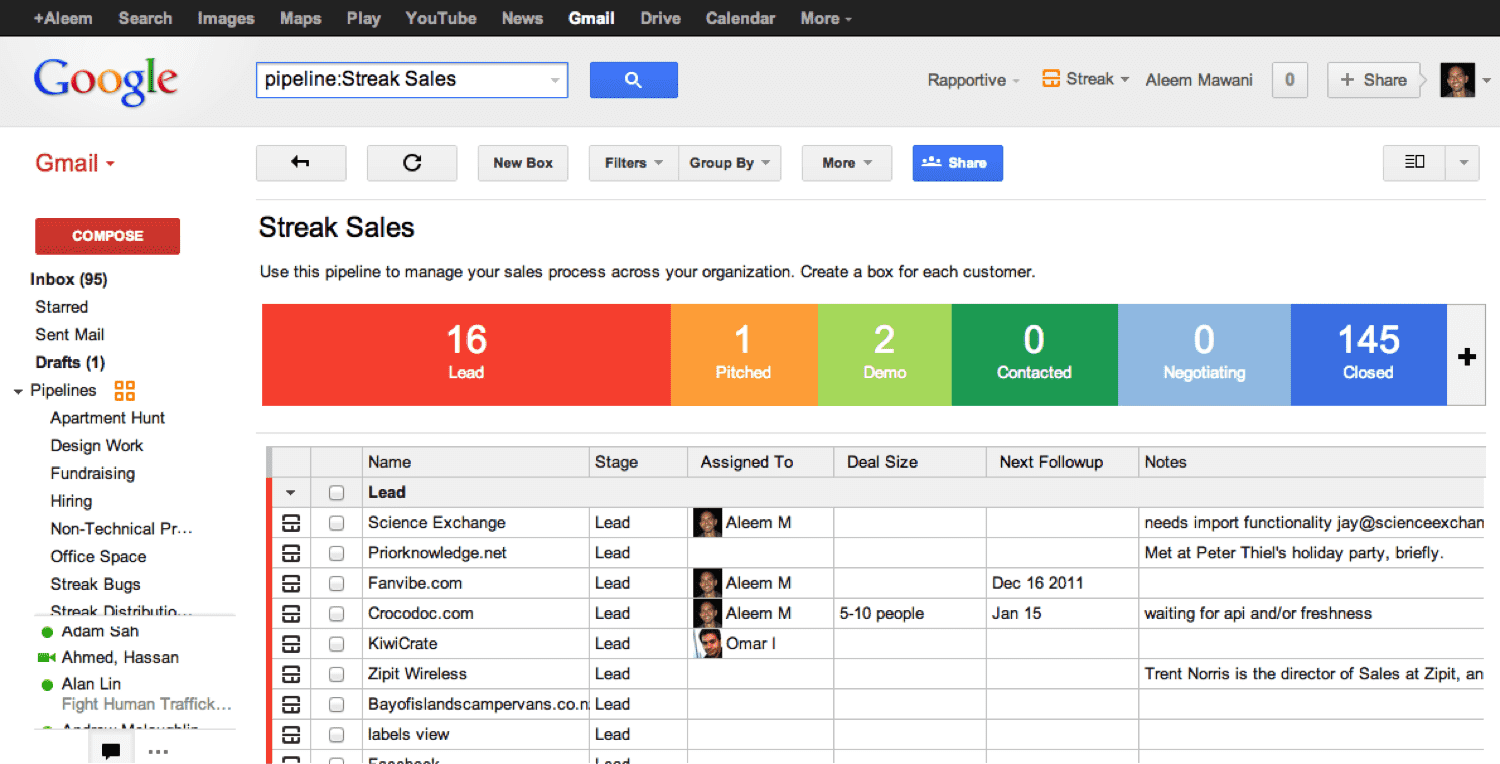For freelancers, their skills are their job but their business is people. Freelancers need to build a community they can draw upon, reference, and tap for new jobs. Managing a freelance business also demands a spectrum of skills beyond what's needed for the next gig. Freelancers, no matter their profession, must also serve as their own marketers, negotiators, accountants and project managers. It’s challenging to strike out on your own, which is why many aspiring freelancers find it hard to leave the security of a 9 to 5.
Whether full-time or part-time, a freelancer needs to be organized. A CRM can centralize the business side of freelancing, such as contact and task management, scheduling, setting reminders, receiving notifications for updates, email marketing, invoicing, integrating with accounting software, visualizing your income reports... the list goes on. A CRM for freelancers can help you organize your business and grow.
There are a lot of options suited to specific needs, from Gmail CRM integrations to free CRMs with mobile apps. Here are 8 great CRMs for freelancers that are capable, adaptable and can scale to fit your needs.
| Insightly | Base | Streak | Bitrix24 | Capsule | Less Annoying | Agile | Nimble | |
| Free Version | Yes; 2 users | No | Yes; 1 user | Yes; 12 users | Yes; 2 users | No | Yes; 10 users | No |
| Paid Plans | $12 - $99 per user/month | $25 - $125 per user/month | $17 - $80 per user/month | $39 - $199 per user/month | $12 per user/month | $10 per user/month | $9 - $48 per user/month | $25 per user/month |
| Default Plan | Annual | Annual | Annual | Annual | Monthly | Monthly | 2-Year (Annual available) | Monthly (Annual Available) |
| Import Contacts | Google, Outlook, Excel, CSV, MailChimp | Google, Outlook, iCloud, LinkedIn, CSV, other CRMs | No (based on Google Contacts) | Gmail, Outlook, Yahoo!, CSV, vCard | Outlook, CSV, vCard | Google, Outlook, LinkedIn, CSV, Excel, other CRMs | Google, Quickbooks, Freshbooks, Stripe, Shopify, Salesforce, CSV | Google, Outlook, vCard, CSV, LinkedIn, Facebook, Twitter, Instagram, IMAP |
| 2-Way Email | Yes, with email link | Yes | Yes | Yes | No | Yes, with email link | Yes | Yes |
| Email Templates | Yes | Yes | No | Yes | No | Yes, with add-on | Yes, with add-on | Yes |
| Email Tracking | Yes | Yes | Yes | Yes | No | Yes, with add-on | Yes, with add-on | Yes, in Gmail |
| Pipeline Management | Yes | Yes | Yes | Yes | Yes | Yes | Yes | Yes |
| Automations | Yes; Data Entry, Emails | Yes; Data Entry, Emails | Yes, via Zapier | Yes; Data Entry, Emails, Accounting (self-hosted versions only) | Yes; Data Entry, Emails (through add-on) | Yes; Data Entry, Emails (through add-on) | Yes; Emails | Yes; Data Entry, Contact Profiles |
| Social Media Integration | Yes, manual addition to contacts | Limited; Facebook Web-to-Lead | No | Yes; Notifications, Lead Capture | Yes; Auto-detection of public profiles | No | Limited; Facebook Web-to-Lead | Yes, Social Monitoring, Status Updates |
| Accounting | Yes, with add-ons | Yes, with add-ons | Yes, with add-ons | Yes | Yes, with add-ons | Yes, with add-ons | Yes, with add-ons | Yes, with add-ons |
| Invoicing | Yes, with add-ons | Yes, with add-ons | Yes, with add-ons | Yes | Yes, with add-ons | Yes, with add-ons | Yes, with add-ons | Yes, with add-ons |
1. Insightly (14-Day Free Trial)
Insightly is a well-rounded CRM with marketing and project management tools and automation for lead and opportunity management. Freelancers with an abundance of clients could appreciate the lead profile layout - you can see your activity history with the lead, as well as email correspondence, internal notes, exchanged files, related tasks and events. Built-in and custom email templates allow for personalized, scheduled emails to touch base with clients or build rapport. Customizable reports allow in-depth looks on data within the CRM from nearly any angle.Insightly syncs with Google Calendar and Contacts and users can add email accounts from Gmail and Outlook. Insightly integrates with G Suite, Office 365, Quickbooks Online, Xero, Dedupely, Dropbox, MailChimp and Evernote, among others.
Insightly offers a free version for up to 2 users. Paid versions range from $12 - $99 per user/month, billed annually. Monthly billing available. Feel free to check out our provider overview or register for an account from their website.
2. Base CRM (14-Day Free Trial)
Base CRM has plenty of features, some of which may seem a bit much for a solo freelancer, but which can be customized to suit a freelancer’s working process with fairly minimal effort - not to mention expanded upon as one’s business grows. Base allows custom fields for leads and contacts, smart views to filter clients according to select criteria, and custom pipelines which can be adapted for your production process. Base also includes automations for time-consuming CRM tasks such as auto-creating tasks when you add a new client.Base syncs with Google Calendar and allows emails sent from within the platform. Particularly relevant to freelancers are Client Spaces - Base allows hosted pages (customizable with your branding) where you and clients can exchange messages and files relevant to a contract - a nice veneer of professionalism and quality in contrast to lowest-bidder work mills.
Base offers three subscription tiers, ranging from $25 - $125 per user/month. Request details, a demo or initiate a trial for Base CRM by visiting their website. Also, check out our Base provider overview.
3. Streak CRM (14-Day Free Trial)
Streak CRM is a Chrome extension that integrates with Gmail. It provides CRM and email tracking from within Gmail without the need to switch between applications. Users can keep track of status, notes and details for each customer, customize notifications and view your pipeline (also customizable to reflect your work process). Users can add new pipelines for different processes as well.Email conversations and contacts can be saved to boxes, which classifies the data according to user specifications and visualized in various basic charts. Streak is not heavy on traditional CRM functions, nor on marketing - but this may be preferable for a freelancer who prefers their current system of business applications, and who favors a lightweight application built into their daily use email, rather than the other way around.
Streak CRM offers a free version for a single user. Paid versions range from $17 - $80 per user/month, billed annually. Monthly billing available. Download their extension from the Chrome store or their website.
4. Bitrix24 (30-Day Free Trial)
Bitrix24 is an open-source platform that offers quite a number of features for free. There is built-in telephony, the option to migrate your email to a Bitrix24 webmail account, an internal activity feed, a calendar with sync to Google, Outlook, Mac and mobile, file storage and more, and that’s before you touch on the CRM aspects. Bitrix24’s CRM functions include the normal lead, contact and deal management, as well as built-in invoicing and quotes, activity management and deal reports (not to mention summary reports for each section). There’s a ton under the hood for Bitrix24 - it provides a broad range of functionality for its users and for the most part, it succeeds.Bitrix24 doesn’t offer much in the way of integrations, but in many respects, it doesn’t need them. Whether or not a CRM for freelancers requires this much functionality depends on your use-case - but for a freelancer with an aggressive growth plan, Bitrix provides a number of business tools under one roof.
Bitrix24 offers a free version for up to 12 users (or integrated email accounts). Paid cloud versions range from $39 - $199 per month, from 24 to unlimited users. You can register for an account on their website.
5. Capsule CRM (30-Day Free Trial)
Capsule CRM is a lightweight application with essential contact management features, custom fields, email tracking, internal collaborative notes, basic sales pipeline reports, and which is extendable through useful integrations for the business side of freelancing (accounting, email marketing, website contact-to-CRM). It offers automations for routine tasks and iCalendar and Google Calendar integration.Capsule allows contact imports from Outlook CSV (it’s worth mentioning that Google Contacts can export to this file format). It integrates with FreeAgent, FreshBooks, MailChimp, Wufoo, Xero and others.
Capsule CRM offers a free version for up to 2 users. There is a pay-as-you-go option with expanded storage and premium integrations for $12 per user/month with no locked-in contract. Feel free to check out our provider overview or register for an account from their website.
6. Less Annoying CRM (30-Day Free Trial)
Less Annoying CRM strives to provide the productivity benefits of CRM without the hair-pulling of its predecessors. It achieves this in a few ways - your main dashboard presents the day’s events, tasks, a summary of your pipeline and a CRM activity feed. It offers customizable pipelines and custom fields. Users can segment their clients into groups - for differentiation by company, type of project, budget, and so forth.Less Annoying syncs with Google for contacts, calendar and email (the CRM can also import contacts via CSV file). It also integrates with MailChimp for email marketing.
Less Annoying CRM offers a flat pricing of $10 per user/month without an annual, locked-in contract. Initiate a trial for Less Annoying CRM by visiting their website.
7. Agile CRM (14-Day Free Trial)
Agile CRM allows you to identify and qualify your contacts with tags and ratings along with the normal contact info. A separate category allows you to classify companies in a similar fashion; if you have ongoing relationships with a company (whose contact person is liable to change) this is a useful distinction. There is a customizable deals pipeline, document storage for drafts or contracts, calendar sync with Google or Outlook Calendar (and a separate online calendar for client access), a drag-and-drop task manager, an activity feed and fairly granular, filterable reports.Agile allows telephony from within the app. If your computer is your center of productivity - as it is for many freelancers - this feature is a handy way to keep freelance calls separate from personal cell phone use. Agile integrates with a number of external apps, including Wufoo, WooCommerce, WordPress, Amazon SES and Facebook.
Agile CRM offers a free version for up to 10 users. Paid versions range from $9 - $48 per user/month on a 2-year subscription, with annual and monthly plans also available. Feel free to check out our provider overview or register for an account by visiting their website.
8. Nimble CRM (14-Day Free Trial)
Describing itself as the “#1 Rated Social Sales & Marketing CRM," Nimble allows you to import contacts from Google Apps, Office 365, Facebook, Twitter, Instagram and LinkedIn. For freelancers who engage clients on multiple platforms, the Signals tab allows you to engage clients and post status updates from within the CRM. For many freelancers - and bloggers in general - their social media engagement is part of their brand. Moreover, Nimble also offers an easy-to-view deals pipeline and a reports filterable by time period.Nimble allows custom fields on contacts and leads. The app integrates with MailChimp, Wufoo, HubSpot, among many more; integrations and add-ons are available in the Nimble marketplace. Nimble also offers a Chrome plugin and a mobile app.
Nimble offers a simple pricing model of $25 per user/month on a recurring monthly subscription. Annual plans are available upon request for a 10% discount. Watch demo videos or initiate a trial for Nimble CRM by visiting their website.
CRMs were originally built around sales force automation, and while many solutions retain their roots, sales-focused features - like pipelines - are easily configured to fit freelancing needs. The right CRM provides a foundation for the myriad skills a freelancer needs to organize their business, thrive and grow.
Many of the CRMs listed include sales features. For additional sales CRM options, as well as overviews, comparisons and user reviews, check out our Sales Automation Comparison Guide.
Originally posted on GetVoIP here.