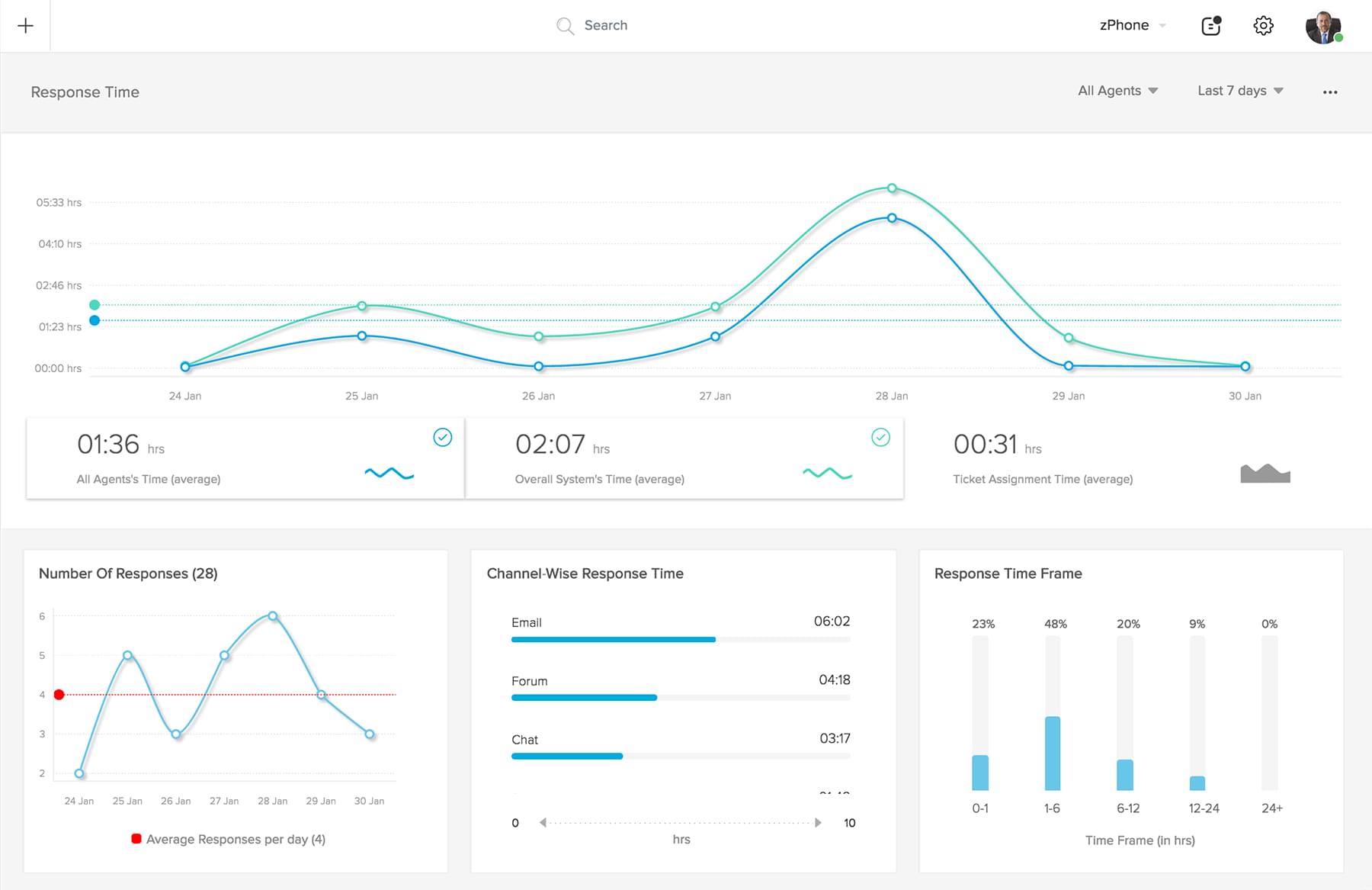Sales work takes associates outside the office and into boardrooms, restaurants, coffee shops, bars... and traffic. Sometimes a whole lot of sitting in traffic. It comes with the territory and for many, the sales life is unlike any other: the thrill of closing a big deal, earning a fat commission, the satisfaction of consistently hitting your numbers month after month, the ego boost knowing your work really makes the company move.
But for all the highs, there must be lows, and there’s a lot of mundanity too. Your sales team might be an Untouchables-style gang of independent mavericks -- but your home base is still an office, and you’ve got office work. Few things lack excitement quite like data entry for the CRM.
In fact, habitual data entry is a frequent reason why some salespeople can’t stand their CRM. And a chronic lack of user adoption is one scenario in which you might consider changing it.
But not all CRMs are made equal. Some reduce the amount of data entry required and others won’t chain you to your desk. Modern CRMs often offer native mobile apps that streamline the user experience and provide access to key functions and data on the go. If you’re considering a solution on account of a quality mobile CRM app, here are features you want to look for.
1. Native Mobile Interface, Push Notifications, Voice Recording.
CRMs that simply recreate desktop or web app functions in a mobile device tend to suffer from a clunky interface that inhibits end users due to lack of desktop inputs rather than capitalizing on mobile’s strengths. Mobile CRM apps with custom push notifications, voice notes, a native tablet app and a mobile-optimized interface can improve your workflow in the field. When evaluating solutions, check for ones that review well for their user experience -- it’s a decent indication the developers sought to build a solution tailored to the device it’s on using the best mobile development practices.
A Worthy CRM App: Pipedrive’s mobile app syncs to its web app. Users are able to call and create emails with a single tap, add notes, log calls, and access real-time CRM data.2. Import Call & SMS Records, Import Contacts, Automatic Logging.
Outside sales associates require many of the same call features used for inside sales, and mobile CRM is positioned well to provide them. Importing call and SMS records or contacts directly from a mobile device saves a tremendous amount of time with data entry while reducing the risk of data error. Automatic call and SMS logging only requires the time to sync a backlog and then improves your workflow. These features automate much of the data entry associated with a frustrating end user experience with CRMs, mobile or otherwise, while maintaining data health.
A Worthy CRM App: Base CRM allows users to sync the mobile app to their phone contacts, import their phone and SMS records, and log calls automatically. This is best done with a company phone or you will import personal contacts as well.
3. Team Messaging, Task Assignment, Ability to Tag Colleagues.
Some mobile CRM apps produce a limited user experience in which associates have access only to their data while collaborative functions are left on the web app. Cooperative sales processes benefit from apps that include team activity feeds and the ability to @mention colleagues. If these functions are unavailable, and you’re already invested in your CRM, look for integrations with team messaging apps. This can allow pipeline notifications to show up in the messenger, reducing the need to switch apps, and improving team communication and efficiency.
A Worthy CRM App: ProsperWorks’ mobile app lets users set automatic task reminders based on action triggers and @mentions. It also integrates with Slack for updates to leads and opportunities.
4. Offline Access, Online Data Sync.
Outside sales associates can’t always predict when they’ll be able to communicate. Whether the data connection is lost thanks to environmental factors, conserving battery life or simple unavailability, a good mobile CRM app should allow users to update their records, create and assign tasks, and view reports that are accurate with its last sync even when a connection is unavailable. The app will sync in the background when the connection is restored. In some cases, an associate can count on this to improve their workflow; if they’re sitting on the subway inside a tunnel, they can use this downtime to productively contribute to the CRM rather than sitting idly on the train.
A Worthy CRM App: Zoho’s mobile CRM app allows for offline access and updates to CRM data. Once online, the app automatically syncs without further input.
5. Geolocation with Route Planning and Custom Map Filters.
Geolocation offers the ability for sales agents to map routes between client locations with real-time traffic alerts, apply custom filters to maps to visualize sales territory according to specific criteria, place leads and opportunities as pins, along with other mapping tools. The goal is to save agents the time switching between the mobile CRM app and their maps app. Besides sparing that particular frustration (as well as your battery life), applying map filters allows for more effective prioritization of sales calls and use of your time.
A Worthy CRM App: Pipeliner offers a mobile app with geolocation tools, including route planning, map filters, custom map fields in contact profiles and map sync between the web and mobile apps.
6. Business Cards Scans to Directly Add New Contacts.
Business card scanning is implemented in various ways in mobile CRM apps, and all let users to use the outward-facing camera to scan cards to add contact details directly to the database. This is particularly effective for sales agents coming from a major networking event -- e.g. a conference or trade show -- with a stack of business cards. The feature saves end users the time and effort adding data manually. If this feature is unavailable in your CRM’s mobile app, there are third-party solutions that can implement this functionality.
A Worthy CRM App: Insightly’s highly-rated mobile app offers business card scanning, in which scanned cards’ details are transcribed and uploaded after a short delay.
7. Integration Marketplace with Mobile-Optimized Apps.
While it’s unlikely that a mobile CRM app will include all the features you’d like -- as you’re probably comparing CRMs based on desktop functionality first -- vendors that offer a marketplace with mobile-optimized apps go a long way toward patching gaps in functionality. The integrations might provide a feature mentioned earlier or add nice-to-have functionality like SMS templates, bulk SMS sending, message automation workflows, and so on. Teams that work extensively outside the office could find value in desktop-like functionality on a tablet, for example.
A Worthy CRM App: Salesforce1 Mobile, which (as you easily guessed) is Salesforce’s mobile app, offers a massive library of native or managed, paid and free extensions optimized for different devices and operating systems.
If you’re shopping for a mobile CRM app, you’ll find that most apps are listed ‘free’ in app stores; however, they’ll often require a paid subscription to the web app. You might want to consider creating a shortlist of web CRM apps and then comparing their mobile apps -- you’ll find the list gets a lot shorter.
Want to compare sales CRMs? Check out our buyer’s guide on sales automation solutions.