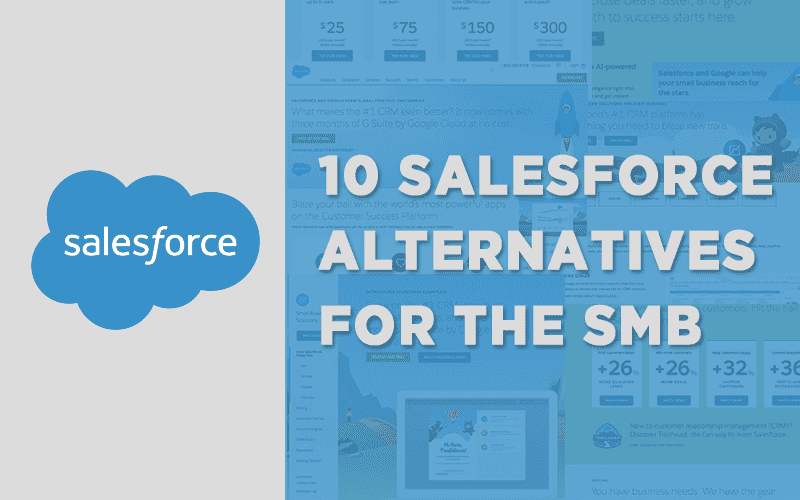Trello is a Kanban-style project management tool that quickly asserted itself as a leader in the industry. From the moment it hit the scene, the platform was a standout. Back in 2011, Wired listed Trello among "The 7 Coolest Startups You Haven't Heard of Yet." Within the next few years, Trello continued to skyrocket.
It raised $10.3 million in funding from investors such as Index Ventures and Spark Capital. As of October of 2019, the software boasted more than 50 million users. Major companies such as eBay, Egencia, the Detroit Red Wings, and Sprout Social are among those customers.
Trello has gained so many users over the last decade because it offers so many benefits to its users. One example is that it is a user-friendly solution that's easy to set up in a matter of minutes. Part of that is because it offers a clear visual representation for each ongoing project, assignees, and what individual team members are working on.
Users can even have personal boards or share them with their team. Cards within each project can be easily moved with a drag-and-drop method around the board or to a brand new project board in general.
Trello Pricing
Here’s a breakdown of Trello’s pricing plans and additional features included in those plans.
| Free | Business Class | Enterprise | |
| Pricing | $0 | $10/user/month, billed annually | Available on a quote-based structure |
| Features included | Unlimited cards, Unlimited members, Up to 10 boards, 1 Power-Up per board, and 50 automated command runs per month | Dashboard view, Timeline view, Team table view, Calendar view, and Advanced checklists | Organization-wide permissions, Organization visible boards, Public board management, Multi-board guests, and Attachment permissions |
Why Look for a Trello Alternative?
As with any software solution, Trello comes with a few disadvantages. Here are a couple of reasons Trello users might consider an alternative.
Commenting feature — Project management is a fluid process that includes a lot of back-and-forth communication with team members. Trello, like most other project management tools, allows users to leave comments on project boards. But Trello doesn't provide its users with the ability to edit their comments. The only option is to delete and repost, which can become very inconvenient.
Limited storage — Trello's free plan only allows for users to upload files of sizes up to 10MB. Users can leverage more storage, but only if they upgrade to the next plan.
Focus on smaller projects — Trello is a great option for small teams with less complex projects. But if your team or project scales, that might present an issue. The tool isn't designed to handle those larger-level projects.
UI can become overwhelming — Trello uses cards to organize all of the tasks related to your ongoing projects. But the more cards you add, the messier the interface can become. If your projects get to that point, it might get difficult to maintain visibility over your project's progress.
Top 10 Trello alternatives for 2021
Here's a look at some Trello alternatives to consider. We'll break down how each tool specifically compares to Trello.
Asana

Asana was founded by Dustin Moskovitz and Justin Rosenstein in 2008. The pair left Facebook to start the project management tool and it was launched for free out of beta in November 2011. Asana has customers such as IBM, AB-InBev, eBay, and Overstock.
The tool is designed to help teams connect and collaborate on any project from any location. Users can choose project views that best suit their business’s style. Asana can help companies manage their objectives, ranging from digital transformation to product launches and marketing campaigns.
Asana Features vs. Trello
Here’s a look at how Asana and Trello’s top features stack up against one another.
| Features | Asana | Trello |
| Task Management | ✓ | ✓ |
| Ability to Automate Workflows | ✓ | ✓ |
| Deadline & Scheduling | ✓ | ✓ |
| Task Owner | ✓ | ✓ |
| Number Integrations | 158 | 181 |
| Free Plan | ✓ | ✓ |
Asana Pricing
| Basic Plan | Premium Plan | Business Plan | Enterprise Plan | |
| Price | Completely free | $10.99/user/month, billed annually | $24.99/user/month, billed annually | Available on a quote-based structure |
| Features | Unlimited tasks, Unlimited projects, Unlimited messages, Unlimited activity log, Unlimited file storage | Timeline, Dashboards, Advanced search and reporting, Custom fields, Unlimited free guests | Portfolios, Goals, Workload, Custom rules builder, Forms branching and ability to customize | SAML, User provisioning and de-provisioning, Data export and deletion, Block native integrations, Attachment controls |
Asana Pros and Cons
Here are some pros and cons from actual user reviews
| Pros | Cons |
| The tool’s free version offers flexible project management features | There is no ticket number |
| Multiple views are incredibly helpful | Cannot assign tasks to more than one person at a time |
| Processes and methodologies are centralized in one platform | File storage could be more organized |
Asana is best for: Teams that are focused on improving communication during their team collaboration. The tool encourages thorough communication by allowing users to comment on task, team, and project views.
Monday.com

Monday.com was created in 2010 as an internal tool for web developer Wix. In 2012, the solution left Wix to become a separate company called daPulse. It became Monday.com in 2017. The project management tool boasts impressive clients such as Uber, Adobe, Universal, and Costco.
The tool has more than 80,000 organizations as customers as of 2019. Monday.com even won the Webby Award for Productivity in the category Apps, Mobile & Voice in 2020.
Monday.com Features vs. Trello
Here’s a look at how Monday.com and Trello’s top features stack up against one another.
| Features | Monday.com | Trello |
| Timesheets | ✓ | X |
| Workflow Automation | ✓ | ✓ |
| Kanban View | ✓ | ✓ |
| Task Owner | ✓ | ✓ |
| Number Integrations | 30+ | 181 |
| Free Plan | X | ✓ |
Monday.com Pricing
| Basic Plan | Standard Plan | Pro Plan | Enterprise Plan | |
| Price | $8/user/month, billed annually | $10/user/month, billed annually | $16/user/month, billed annually | Available on a quote-based structure |
| Features | Unlimited boards, 200+ templates, Over 20 column types, Unlimited free viewers, iOS and Android apps | Timeline and Gantt views, Calendar view, Guest access, 250 Automation actions a month, 250 Integration actions a month | Private boards, Chart view, Time tracking, Formula column, 25,000 Automation actions a month, 25,000 Integration actions a month | Enterprise-scale automation and add-ons, Enterprise-scale security and governance, Advanced reporting and analytics, Multi-level permissions, Tailored onboarding |
Monday.com Pros and Cons
Here are some pros and cons from Monday.com’s reviews.
| Pros | Cons |
| The automation engine is very helpful | The UI is a bit unprofessional |
| Dashboards can provide the ability to summate data in a single place, which is great | Lack of relational database features |
| You can edit almost anything | Customer service has room for improvement |
Monday.com is best for: This is a great option for teams looking for more basic project management needs. As long as your projects aren’t too complex, Monday.com should fit your needs.
HeySpace
HeySpace is a project management and communication platform designed for working in teams. The app is simple and user-friendly thanks to an intuitive interface and combination of many features like chat, boards, calendar, and timeline. HeySpace provides integrations that enable planning and execution to work quickly and effectively.
This collaboration software has a completely free version for small teams and a premium plan intended for more demanding projects. HeySpace offers a 14-day free trial so everyone can see how the premium space works.
HeySpace Features vs. Trello
Here’s a look at how HeySpace and Trello’s top features stack up against one another.
| Features | HeySpace | Trello |
| Project overview | ✓ | X |
| Calendar and timelines | ✓ | ✓ |
| Real-time group chat | ✓ | X |
| To-do task lists | ✓ | ✓ |
| Kanban view | ✓ | ✓ |
| Free plan | ✓ | ✓ |
| Integrations | 6 | 181 |
HeySpace Pricing
| Free | Unlimited | |
| Pricing | Completely free | $5 per User in Workspace billed monthly$45 per User in Workspace billed annually |
| Features | Up to 5 users, 10GB file storage (5MB per file), Unlimited chats and history, Unlimited tasks, Unlimited projects, Up to 5 guests free, Time tracking (TimeCamp integration) | All the benefits of Free, and:Unlimited file storage (100MB per file), Calendar view, Timeline view, Overwatch view, My tasks view, Estimates, Videocall, List view, Votes, Tags, Recurring tasks, Additional guest seats |
HeySpace Pros and Cons
Here are some pros and cons from HeySpace’s reviews.
| Pros | Cons |
| A wealth of features combined in one app | The mobile app has limited features but still developing. |
| Simplicity- (just a few hours for implementation. Modern design (easy to navigate) and project clarity (everything has its own place). | Some user experience issues. |
| Helpful and quick support service. | Lack of universal search for all boards that help quickly search any cards from the dashboard instead of going to the single board to search (the feature will be released soon). |
HeySpace is best for: HeySpace is a great tool for freelancers, small and big teams that want to improve their communication and organize work smart.
ClickUp

ClickUp was designed to be the future of work, as it is meant to replace multiple apps under one platform. In addition to offering project management, it provides docs, reminders, goals, calendars, and even an inbox. The tool is fully customizable and works for any team in any kind of organization. ClickUp boasts more than 100,000 customers, including companies like Google, Airbnb, Uber, and Nike.
Within its various solutions, ClickUp offers a vast number of features. You can create any kind of task, leverage an agile board view, mockup images, and assign multiple employees to a task. ClickUp offers more than 100 features in order to help you complete your daily tasks.
ClickUp Features vs. Trello
Here’s a look at how ClickUp and Trello’s top features stack up against one another.
| Features | ClickUp | Trello |
| Process Management | ✓ | ✓ |
| Time Management | ✓ | X |
| Kanban Tool | ✓ | ✓ |
| Task Owner | ✓ | ✓ |
| Number of Integrations | 80+ | 181 |
| Free Plan | ✓ | ✓ |
ClickUp Pricing
| Free | Unlimited | |
| Pricing | Completely free | $5/user/month, billed annually |
| Unlimited | 100MB storage, Unlimited tasks, Unlimited members, Two-factor authentication | Unlimited storage, Unlimited list view, board view, and calendar views, Unlimited integrations, Unlimited dashboards |
ClickUp Pros and Cons
Here are some pros and cons from ClickUp’s reviews.
| Pros | Cons |
| It offers so many helpful features. | Some of the integrations have room for improvement. |
| The custom fields are great. | ClickUp runs a bit slower than some of its competitors. |
| ClickUp allows for easy customization | ClickUp could use an overview feature. |
ClickUp is best for: If your organization is looking for more functionality than just a project management tool, ClickUp is the software for you. At such an affordable price, it’ll allow you to get the most bang for your buck.
Basecamp

Basecamp allows businesses to solve problems and manage projects in a way that keeps employees calm and organized. The system was designed to help users stay completely on top of all moving parts of their projects. They do this by allowing teams to stay on the same page by keeping all necessary information organized and shareable so that businesses can make critical decisions.
Basecamp was created to help users prioritize meaningful work, cut out wasted time and restore some work-life balance for employees. It’s the all-in-one toolkit for teams who need an extra hand in continuing to make a fully remote workforce successful.
Basecamp Features vs. Trello
Here’s a look at how Basecamp and Trello’s top features stack up against one another.
| Features | Basecamp | Trello |
| To-do task lists | ✓ | ✓ |
| Real-time group chat | ✓ | ✓ (Possible through a Google Hangouts integration) |
| Kanban View | ✓ | ✓ |
| Analytics | ✓ | ✓ |
| Number Integrations | 60+ | 181 |
| Free Plan | ✓ | ✓ |
Basecamp Pricing
| Basecamp Personal | Basecamp Business | |
| Pricing | Completely free | $99/month |
| Unlimited | 3 projects, 20 users, 1GB of storage space | Unlimited projects, Unlimited users, 500GB storage space, Team projects, Project templates |
Basecamp Pros and Cons
Here are some pros and cons from Basecamp’s reviews.
| Pros | Cons |
| Basecamp is a great central base for remote teams. | Basecamp’s constant updates can sometimes throw off normal task processes. |
| The message board and document exchange features are great. | Certain elements of Basecamp come with a learning curve. |
| Basecamp has a nice user interface | The notes feature can sometimes be a little difficult to understand. |
Basecamp is best for: Basecamp is a great option for teams that need a helping hand for managing a remote workforce. The tool was designed with remote teams in mind, meaning that’s a valuable tool for your team.
Jira

Jira calls itself the #1 software development tool for agile teams. It's designed to ensure that every member of your team can plan, track, and release great products. Jira offers a thorough set of features for each part of the project planning process.
Users can plan initial steps by creating user stories, issues, plan sprints and distribute tasks. You can prioritize and discuss your team's work in full context. Once you pass those stages of the project management process, you can release your product and pull visual data from the platform's reporting features. That way, you can improve team performance.
Jira Features vs. Trello
Here’s a look at how Jira and Trello’s top features stack up against one another.
| Features | Jira | Trello |
| Agile Development Tools | ✓ | X |
| Customizable Workflows | ✓ | ✓ |
| Automation | ✓ | ✓ |
| Analytics | ✓ | ✓ |
| Number of Integrations | 1,000 | 181 |
| Free Plan | ✓ | ✓ |
Jira Pricing
| Free | Standard | Premium | Enterprise | |
| Plan | Free | $7 user/month | $14 user/month | Available on a quote-based structure |
| Features | 10 users, One site limit, Scrum and Kanban boards, Agile reporting, Customizable workflows | 10,000 users, Project roles, Advanced permissions, Audit logs, Anonymous access | Capacity planning, Project archiving, Admin insights, Sandbox, Release tracks | Centralize per-user licensing, 99.95% guaranteed uptime SLA, Data residency, Unlimited sites, 24/7 enterprise support |
Jira Pros and Cons
Here are some pros and cons from Jira’s reviews.
| Pros | Cons |
| Great bug tracking tool. | Steep learning curve. |
| The software offers an impressive amount of extensions. | Roadmapping capabilities have room for improvement. |
| Creating tasks, sub-tasks, and spikes is a great feature | The mobile app is not very user-friendly. |
Jira is best for: Jira is a great option for software development teams. It’s designed to work with teams that operate in sprints and require multiple steps and checkpoints along the way.
Wrike

Wrike is meant to transform how teams work together to enable teams to deliver top-tier performance, accelerate business growth, and transform your customer experience. It is an enterprise-ready, cloud-based team collaboration tool. Wrike allows you to manage cross-functional work at a scale that is fully configurable and enables collaboration in a secure environment.
It gives its users a single platform to support complex workflows for all departments and teams with a simple interface. The tool helps teams make requests, plan projects, assign tasks, collaborate with team members, track progress on work, and more. It can also track the analytics you need to make data-driven decisions. The company boasts more than 2 million users and offers solutions for industries like marketing and professional services.
Wrike Features vs. Trello
Here’s a look at how Wrike and Trello’s top features stack up against one another.
| Features | Wrike | Trello |
| Automated Processes | ✓ | ✓ |
| Pre-built Templates | ✓ | ✓ |
| Resource Management | ✓ | ✓ |
| Workload Management | ✓ | X |
| Number Integrations | 400+ | 181 |
| Free Plan | ✓ | ✓ |
Wrike Pricing
| Free | Professional | Business | Enterprise | |
| Plan | Free for five users | $9.8 user/month for 5-200 users | $24.8 user/month for 5-200 users | Available on a quote-based structure |
| Features | Board view, Task management, File sharing, Real-time activity stream, Spreadsheet view | Task and subtask management, Gantt chart, Advanced Integrations, Shareable dashboard, Collaborators | Custom fields and workflows, Shared real-time reports, Report templates, Calendars, Request forms | Active directory integration, SAML 2.0 single sign-on, Two-factor authentication, Password policies, User audit reports |
Wrike Pros and Cons
Here are some pros and cons from Wrike’s reviews.
| Pros | Cons |
| The opportunity to plan and share projects with your team. | Wrike comes with a bit of a learning curve. |
| It integrates seamlessly with third-party solutions like Slack, Gmail, Excel, and Dropbox | It’s so customizable that it’s almost overwhelming. |
| The panels of progress to monitor operations are great. | It can sometimes be difficult to search for projects within the platform. |
Wrike is best for: Wrike is great for teams looking for a thorough series of integrations, as it was designed for seamlessly integrating with third-party solutions.
Workzone

Workzone is a project management solution that finds a middle ground between entry-level solutions and more complex ones. The tool is easy to get up and running within a few hours with the help of Workzone’s support team. Workzone is meant to unify your work and unite your team. It enables you to collaborate effectively, deliver projects, and measure your team’s impact all from one location.
The software is designed to help companies of any size in any industry, such as marketing departments, ad agencies, and higher education. The tool boasts some impressive customers, such as Wells Fargo, Adidas, and Verizon.
Workzone Features vs. Trello
Here’s a look at how Workzone and Trello’s top features stack up against one another.
| Features | Workzone | Trello |
| Workflow Automation | ✓ | ✓ |
| Kanban View | X | ✓ |
| Gantt Chart | ✓ | ✓ |
| Document Sharing | ✓ | ✓ |
| Number Integrations | 17+ | 181 |
| Free Plan | X | ✓ |
Workzone Pricing
| Team | Professional | Enterprise | |
| Plan | $24/user/month for five or more users | $34/user/month | $43/user/month |
| Features | Unlimited project and task management, Project templates, Gantt charts, Task dependencies, File share, review, and approval | Everything in Professional, 150 GB of storage space, Custom intake forms, API access | Everything in both previous plans, Public access forms, Custom reporting, Custom fields, Cross-project dependencies |
Workzone Pros and Cons
Here are some pros and cons from Workzone’s reviews.
| Pros | Cons |
| Workzone offers strong features that provide optimization to users’ projects. | Some functions are not intuitive enough. |
| It has a very good intuition to track and record each project. | Workzone doesn’t offer the ability to track time. |
| Email notifications for task due dates are very helpful. | The solution can occasionally be glitchy. |
Workzone is best for: Workzone was specifically designed with PMOs, marketing teams, and operation teams in mind.
ProofHub

Stay in charge of your projects with ProofHub. This tool is designed to make sure you can keep up with remote teams and clients on the go. It’s a SaaS tool designed to fit into every work culture by solving four major issues the businesses tend to face in their projects — planning, collaboration, organization, and deliverables. Features like tasks, Gantt charts, calendar, custom roles, and more.
ProofHub has more than 85,000 customers around the world. Some of those impressive clients include Netflix, NASA, Nike, and Pinterest. It’s designed to replace 6-7 apps you use on a daily basis that all charge per user with one robust tool.
ProofHub Features vs. Trello
Here’s a look at how ProofHub and Trello’s top features stack up against one another.
| Features | ProofHub | Trello |
| To-Do Lists | ✓ | ✓ |
| Kanban Boards | ✓ | ✓ |
| Calendar | ✓ | ✓ |
| File & Document Sharing | ✓ | ✓ |
| Integrations | 7 | 181 |
| Free Plan | X | ✓ |
ProofHub Pricing
| Essential | Ultimate Control | |
| Plan | $40/month, billed annually | $89/month, billed annually |
| Features | 40 projects, Unlimited users, 15GB of storage | Unlimited projects, Unlimited users, 100GB of storage |
ProofHub Pros and Cons
Here are some pros and cons from ProofHub’s reviews.
| Pros | Cons |
| Planning tasks couldn’t be easier. | Limited app integration. |
| Graphic skills and email unification are great. | You have to create a list before you can create a task, which feels like an unnecessary step. |
| Helps to track project progress without any hassle. | The migration from a previous project management tool to ProofHub is challenging. |
ProofHub is best for: ProofHub is a great option for smaller teams looking to manage less-than-complex projects.
Meistertask

Michael Hollauf and Till Vollmer founded Meistertask in 2006. The solution was created to be one that helps teams of all sizes and industries turn ideas into reality. The project board allows you to Kanbanize, organize and manage their tasks in a fully-customizable environment.
The tool offers streamlined, automated workflows to allow users to get more work done. MeisterTask is an intuitive and collaborative task management tool with more than 3.5 million customers.
Meistertask Features vs. Trello
Here’s a look at how Meistertask and Trello’s top features stack up against one another.
| Features | Meistertask | Trello |
| Filters | ✓ | ✓ |
| Kanban Boards | ✓ | ✓ |
| Timelines | ✓ | ✓ |
| Custom Fields | ✓ | ✓ |
| Integrations | 30+ | 181 |
| Free Plan | ✓ | ✓ |
Meistertask Pricing
| Basic | Pro | Business | Enterprise | |
| Plan | Free | $8.25/user/month | $20.75/user/month | Available on a quote-based structure |
| Features | Up to 3 projects, Unlimited project members, Customizable project boards, Limited integration possibilities, Mobile apps | Everything in Basic, Unlimited projects, Recurring tasks, Automation, Multiple checklists | Everything in Pro, Timeline, Roles and permissions, Add groups to your team, Compliance and activity exports | Tailored pricing offer, Dedicated account manager, Personalized onboarding assistance, Custom security review, SAML Single Sign-On |
Meistertask Pros and Cons
Here are some pros and cons from Meistertask’s reviews.
| Pros | Cons |
| Meistertask offers a fully customizable panel. | The notification system for mobile devices is a bit slow. |
| Simple and beautiful interface. | You cannot alter the application format. |
| The capacity to synchronize emails and jobs is great. | Features in the free plan could be more advanced. |
Meistertask is best for: This is a great option for freelancers and small businesses that do not need advanced features.
Toggl Plan

Toggl Plan is an online project management software solution that is intuitive and visually appealing. It’s a great option for anyone committed to getting things done. The tool is designed to ensure that you are able to pivot and communicate with all the top players in your project when plans, priorities, and teams may change suddenly.
Toggl Plan will give you an overview of your team’s progress and ensure you can always stay on top of all moving parts.
Toggl Plan Features vs. Trello
Here’s a look at how Toggl Plan and Trello’s top features stack up against one another.
| Features | Toggl Plan | Trello |
| Reporting | ✓ | ✓ |
| To-do Lists | ✓ | ✓ |
| Timelines | ✓ | ✓ |
| Drag-and-Drop Editing | ✓ | ✓ |
| Integrations | 100+ | 181 |
| Free Plan | ✓ | ✓ |
Toggl Plan Pricing
| Free | Standard | Business | |
| Plan | Free | $8/user/month | $13.35/user/month |
| Features | Unlimited tasks, Unlimited milestones, Unlimited team timelines, Unlimited Plan boards and timelines, Shared timelines | Recurring tasks, Multi-assign tasks, File upload up to 100MB, Custom colors, Annual view | Everything in the previous plans, Access rights, Data export, Priority support |
Toggl Plan Pros and Cons
Here are some pros and cons from Toggl Plan’s reviews.
| Pros | Cons |
| Very simple to use. | Google Calendar integration is limited. |
| Managing tasks with its drag-and-drop feature is great. | The mobile app has room for improvement. |
| Toggl Plan has a very clean interface. | Integrations could be streamlined and improved. |
Toggl Plan is best for: Toggl Plan was designed for project managers who need a lean and easy-to-use software that helps them to track their projects.
Narrato
Narrato is a content workflow platform that is built keeping in mind the unique needs of content teams. This all-in-one content planning and creation platform brings together all the tools that you would need to manage a content project from start to finish. It also offers powerful collaboration features so that your entire content team can work together on your content campaigns.
Apart from this, Narrato enables freelancer management and client management features too, which can be great for agencies. There is a free plan on the platform if you want to get a feel of how it works.
Narrato vs Trello
Here’s a look at how Narrato and Trello’s top features stack up against one another.
| Features | Narrato | Trello |
| Content SEO tools | Yes | No |
| AI writing assistant | Yes | No |
| Custom workflow & Workflow automation | Yes | Yes |
| Calendar & Kanban Board view | Yes | Yes |
| Custom user roles | Yes | - |
| Client & freelancer management | Yes | - |
| Messaging & @mentions in comments | Yes | No |
Narrato Pricing
| Free | Pro | Business | |
| Plan | Free | $8 /user/month | $18 /user/month |
| Features | 3 free members, unlimited guests, unlimited projects, grammar & readability tools, plagiarism check, workflow & project management tools, AI writing & planning assistant, style guides & assets repository, collaboration features | Free features plus content calendar, boards & folders, custom content templates, 30 days revision history, automatic SEO content briefs & more. | Pro features plus publishing support, freelancer payment management, white-labeling, bigger usage limits of AI writing assistant and SEO content briefs, & more |
Narrato Pros and Cons
Here are some pros and cons from Narrato’s reviews.
| Pros | Cons |
| Powerful content and workflow management features | Needs more publishing support and integrations |
| Centralized workspace for content teams | Content approval could be made easier |
| Advanced AI content optimization features | Platform is relatively new |
Narrato is best for:
Content marketing teams, content writing and marketing agencies, web design agencies, content publishers and related professionals.
The Bottom Line: Asana is the Best Trello Alternative
Ultimately, the best project management tool depends on your specific business needs. What works for your competition might not work best for you. But if you’re looking for an objectively great alternative to Trello, you cannot go wrong with Asana.
Asana has something for everyone. They offer a free plan with flexible features. The tool encourages thorough communication, meaning that it’ll be easy for all members of the project to stay in touch. Asana also offers thorough reporting so that you can learn what works and where you have room for improvement. It's a great way to ensure you'll stay organized.