- K Insight into the true cost per lead to help increase ROI
- K Personalize the customer journey with messages, greetings and replies
- K Get local, toll free or international numbers quickly and easily
- K Block spam calls from disrupting your business and data
- K Capture who the caller is, their phone number and geographic location
- K Measure each caller’s interaction and purchasing intent
- K Recordings are available as soon as a call ends
- K Turn recordings into speaker-organized, visual transcriptions
- K Automatically show the right tracking number with Dynamic Number Insertion
- K Disclaimers personalized to your company & blacklisting of telemarketers
- K Alerts provide information you need to resolve customer issues
- K Add advanced demographic data to target exactly the audience you are reaching
- K Identify which advertising campaigns drive results
- K Track all inbound communications, across any channel, back to your campaigns
- K Powerful dynamic number insertion technology
- K All numbers are rigorously tested to eliminate unwanted calls and spam
- K Attach lead details and call metadata to recordings and send to your CRM
- K Deliver insights to build better business intelligence and improve performance
- K Complete interface, reporting, and notification branding
- K Custom IVR menu and geographic call routing
- K Instant phone number setup and tracking

- Insight into the true cost per lead to help increase ROI
- Personalize the customer journey with messages, greetings and replies

- Block spam calls from disrupting your business and data
- Capture who the caller is, their phone number and geographic location
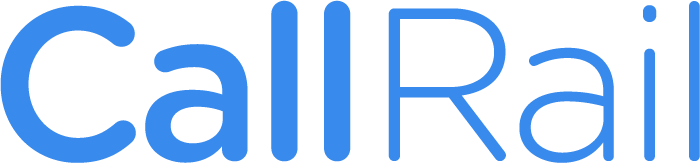
- Recordings are available as soon as a call ends
- Turn recordings into speaker-organized, visual transcriptions

- Disclaimers personalized to your company & blacklisting of telemarketers
- Alerts provide information you need to resolve customer issues
- Identify which advertising campaigns drive results
- Track all inbound communications, across any channel, back to your campaigns

- All numbers are rigorously tested to eliminate unwanted calls and spam
- Attach lead details and call metadata to recordings and send to your CRM

- Complete interface, reporting, and notification branding
- Custom IVR menu and geographic call routing
What is Call Recording Software
Call recording software is software that allows computers to digitally record the audio from ongoingcalls. These may be incoming or outgoing calls.
Training is a popular reason for call recording since sales teams can utilize successful calls as examples for new members that have just been onboarded. It is used for marketing by recording the feedback of customers so that you can factor it into future campaigns.
Many companies also use call recording software for the purpose of quality assurance since it allows managers to keep tabs on their employees and discern whether or not they’re providing top-shelf service to all callers.
Callers on another phone line must be notified that the call is being recorded to ensure that no laws are broken. You can fulfill this requirement with an automated message that most call recording software already comes with. Alternatively, callers can also be informed manually.
Recording VoIP Calls vs Traditional Landlines
Calls made on both standard telephone lines as well as VoIP phones can be recorded with callrecording software. Recording VoIP calls is easy since they’re transmitted through the internet rather than archaic cables.
When recording calls that are transmitted through digital and analog lines, you’ll need to use a recording board. No such requirements are present for calls that are made using VoIP lines though, adding another benefit to the long list of reasons why you should make the switch.
Those using a recording card will have a line that either goes to the phone or the PBX. If the line continues to the phone then this is known as extension-side recording. Conversely, connecting to the PBX is known as trunk-side recording.
Both methods provide the same result, with the key difference being where the actual recording happens. You can only record internal calls with extension-side recording though as opposed to trunk-side.
Some teams express concerns regarding audio quality and whether or not recording may distort the call. However, since the connection is passive there will be no alteration or distortion to the audio.
Storage and Security
Most call recording software lets you store and share your recordings, making it easy for employees topass information and to backup recordings using cloud storage.
There are many examples of call recording software being confused with call tracking and call logging software, despite both serving different purposes. Call tracking provides information on incoming calls while call logging is used to gather facts about calls in general.
Security measures such as encryption ensure that no leaks occur. This is key since companies are generally liable for keeping the sensitive information they record private.
There’s no shortage of free apps for this very purpose, and even those that require a paid subscription are affordably priced due to the highly competitive landscape. The best call recorder apps can handle inbound and outbound calls and record in several compatible audio file types.
How Does Call Recording Software Work
Most call recording software is very easy to use and only takes a few minutes of setup. Do yourresearch before choosing one to ensure you pick a recorder that meets your needs. For instance, Google Voice can’t record outgoing calls.
Depending on the software that you use, you get the option of manual or automatic call recording. An automatic call recorder ensures all incoming and outgoing calls will be recorded without you having to perform any secondary actions.
Managing your Storage
This can be very storage-intensive though if you receive high volumes of calls on a daily basis, which iswhy many people prefer to set their software to manual. In this state, a record button will be present when calls are active, allowing you to choose which calls you want to record.
You might worry that it will be hard to find the specific recording you’re looking for once you have dozens or even hundreds of files saved. Fortunately, most call recording software lets you sort recordings by date, length, and caller.
Call recording has long been held back by the storage constraints of the business world. Through technological advancements like Dropbox, Google Drive, and other cloud storage platforms, these obstacles are quickly dissipating.
Depending on the storage capacity of your Drive account, you could either store specific high-value call recordings or even backup your entire reservoir. After all, G Suite users on Business or Enterprise plans already have unlimited cloud storage.
Skype even has call recording integrated as a base feature meaning you won’t need to use additional software when conducting your meetings on their platform. Simply click the options button during a call (represented by three dots) then hit “start recording.”
WhatsApp users can download third-party applications that let them record calls without the need for additional hardware. When using most mobile recorders, you’ll even be able to store the recordings on your SD card.
There are certain call recording programs that let you convert from one file format to another without the need for any external converters. That being said, you should save in the right format the first time around to save time as well as storage space.
Key Features and Benefits of Call Recording Software
Caller ID
Caller ID is a cornerstone of any VoIP platform, even beyond the context of call recording software.This call recording feature saves time since they won’t have to pick up the phone every time a call comes in just to find out who’s on the line.
It also has extensive applications for support teams since they’ll be able to see which caller they’re currently assisting. Nothing annoys customers more than contact center support agents who keep asking who’s on the line.
Cloud storage
If you take a lot of calls and want to back all of them up then you’ll need to find a cost-effective meansof storing them. Physical drives get rather expensive over time, especially if you store recordings in uncompressed formats.
This is why it’s so important to pick call recording software that features cloud storage capabilities. Storing data on the cloud is cheaper than relying on external drives to archive your recordings. Depending on whether you use a pro version or a free version, you might get unlimited storage.
Find a call recorder that indexes stored files across all linked cloud platforms to cut down on searching time. If you use call recording solutions that link to multiple platforms but don’t index the files locally, you’ll need to go through each platform until you find the right file.
Dialer tools
Predictive dialers can come in handy if you have multiple call center agents working on the sameinbound phone number. It will call multiple contact center agents simultaneously while using a software algorithm to estimate how long until an agent can serve a customer.
Many call recording programs come with features like these that can make it easier for your sales or support teams to keep up with high volumes of incoming calls. Configure the queuing mechanism of the dialer for the most efficient call queues.
Multi-format support
It’s key that you find a call recording software that can store data in multiple formats. WAV and MP4 arethe most common. Both formats are frequently used as a means of audio storage, but there are key differences between them.
WAV files aren’t compressed meaning that they can provide very high-quality audio but they take up way more storage space and thus are not suitable as a means of backing up all phone conversations unless you’re using a cloud platform to archive recordings.
MP4 files are easier to store since they make the original files far smaller, but conserving storage space comes at the cost of quality loss. This makes it suited to mass storage but far from ideal for recording important calls that you may need to review or present as training material at your call center.
Apps
Regardless of which call recording software, you end up choosing, it’s important to pick one that hasmulti-platform support. This includes call recording apps for iPhone, Android, Mac, Windows, and even Linux in some cases. You can never have too much compatibility trying to record phone calls.
This level of cross-platform functionality ensures that you’ll never find yourself without access to your cache of recorded calls. Furthermore, if your Mac or Android device freezes during a presentation, you can simply switch over to your smartphone and resume the playback.
Types of Businesses That Need Call Recording Software
Call recording software can be useful in multiple businesses and departments. Here are a few examples:Sales
Sales departments can greatly benefit from the use of call recording software since it allows them tosplit test their campaigns. If they have a new script that they want to try out, they can record these trial conversations to gauge how prospects react to it.
It’s far easier to analyze the reaction of a prospect when you can play the recording back over and over again rather than having to gauge their reception in real-time while on the call. As we mentioned earlier, these recordings can then be used to train sales rookies.
Support
Support teams are one of the most obvious use cases for call recording software. Whether it’scustomer satisfaction surveys after a ticket has been resolved or the need to reflect on previous conversations in an effort to conclude an ongoing problem, call recording can be very handy.
When call recording software is being used for the purpose of customer support, the multi-format compatibility that we covered earlier becomes paramount since you’ll be saving large volumes of calls on a daily basis — and thus should be able to save them as MP4 files.
Legal
Those in the legal division of your company will find call recording software rather useful since it canlater be used as evidence if a hostile party tries to change their story down the line. Having the original conversation of the complaint can be very helpful in lawsuits.
Lawyers also tend to use call recording software when giving out free consultation calls since it can be used as a reference of all the key information — something that’ll come in handy if they decide to take the client on. This saves clients from having to repeat themselves.
eCommerce
Call recording is useful in eCommerce contexts as well. While most online stores use Shopify andother web-based platforms to process orders, there are still some merchants who take orders through phone calls.
Being able to record incoming orders and review them at a later date is imperative to providing good service. Whether it’s the quantity, color, size, or shipping address, the ability to playback these conversations will be useful and reduce the likelihood of human error.
HR
Human resources departments often utilize call recording software when dealing with employeeconflicts and other internal issues. Rather than having to burn work hours by bringing employees into their office, they can get these statements via call.
Having a tangible record of what each party said about the conflict will also be useful later in the resolution process since it will serve as a record of how the issue started, which parties were involved, and what course of action was originally sought.
Recordings used for HR purposes are often stored in the WAV file format since the volume isn’t very high and audio quality takes priority in this use case.
Considerations When Using Call Recording Software
There are quite a few things to consider when picking call recording software such as whether or notyou need a paid program that may be more expensive. Smaller teams may be able to get away with free options since their needs aren’t as intensive as a large company.
Corporations will find that free programs won’t suffice and will need to find enterprise options that are more suited to their needs. High-end call recording software can also help your company stay compliant with the latest regulations.
Compliance Considerations
For instance, PCI compliance regulations state that agents should be able to pause a recording while aclient is providing sensitive information. Free programs may not be able to provide this feature, thus paying a little bit more for a premium option will pay off in the long run.
If your company operates in the legal space then you should ensure that attorney-client privilege is maintained in accordance with local laws. Similarly, medical professionals will need to comply with the terms of HIPAA when recording calls with their patients.
Settle Disputes
While it may seem like there’s a lot of “red tape” involved when you use call recording software, it canactually help you avoid legal challenges too. For instance, if a customer tries to claim that your company stole their credit card information, the recording can prove otherwise.
In the eCommerce example that we covered above, call recordings can also help you win chargeback disputes since, assuming you took the order by call, you’ll have hard evidence that they did, in fact, request the items in question.
Cybersecurity Matters
When comparing call recording software, look into the encryption that the program uses. The softwareshould encrypt company data, the information provided by customers, and caller details to ensure that competitors can’t poach your client list.
The Voxida Encrypt module is the premier option for encrypting call recording since it is very secure and complies with various guidelines such as HIPPA and PCI among others.
The company that developed the software has worked with healthcare organizations, government institutes, and military divisions.
Find a call recording solution that makes releasing or destroying saved files easy since you may need to do so at the request of your customers in order to stay compliant with GDPR regulations.
Integrations Make Tools User-Friendly
Call recording software that ties into CRM platforms or is an integrated part of the platform makes iteasier to utilize the saved data for sales, marketing, and other internal purposes.
Ensure that the platform you go with is easy to use. If your employees need to spend days or weeks getting the hang of it then that’s time wasted that could be going to more productive tasks.
Intuitive programs will have a user-friendly interface and perhaps even a tutorial that comes up when you first run the program. Recording an instructional video on how to use the program is also a good idea as it will help employees get familiar as quickly as possible.