- K Easy to scale as your business grows
- K Automatically adjusts to the available bandwidth of each user
- K Supports multiple platforms: Mac, PC, iOS or Android
- K Participants simply click on your link to join
- K Instant access to participants’ background
- K Easily screen share your whole desktop for participants
- K Conference with up to 300 participants
- K Turn your video camera on and off at any time
- K Zoom in to individuals by clicking on their tile
- K Up to 3 participants for free
- K Participants have option to connect with audio only
- K Join the video call instantly
- K Make video calls at the touch of a button from Workplace Chat
- K Navigate and share content folders straight from a Workplace group
- K Build a custom integration or use Workplace's network of partners
- K Supporting resolutions of up to 720p
- K Turn your camera on or off
- K Share your screen while streaming video
- K Host up to 100 participants on desktop or mobile device
- K Seamlessly transition between chat, file sharing and video
- K Record meetings and share content directly in Dropbox™
- K World’s first global 4K video conferencing
- K Video, audio and content-sharing clarity
- K Host free and instant video calls
- K Record sessions and download useful reports
- K Share your screen, application window or monitor screen
- K Transmissions are encrypted with SSL/128-bit AES protocols
- K VBC plans include quality video conferencing from Amazon Chime
- K One integrated solution for phone, conferencing and meetings
- K Conferencing for up to 100 with pro features such as recording
- K One click, no downloads when using WebRTC
- K Unlimited meetings, unlimited minutes
- K Dial-in capabilities with toll-free numbers for free
- K In-app intelligence to capture discussion points or replay highlights
- K Join full-featured video meetings right from your browser
- K Seamless integration with Workplace, Teams, Slack and more

- Easy to scale as your business grows
- Automatically adjusts to the available bandwidth of each user
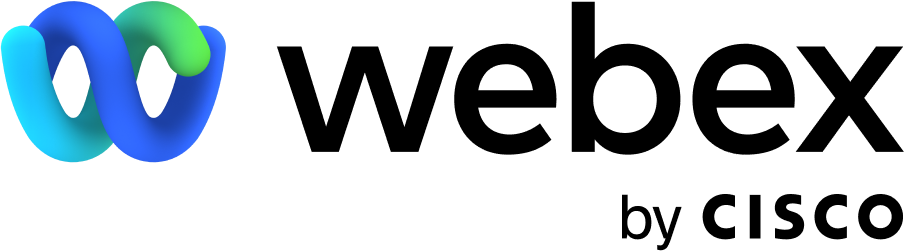
- Participants simply click on your link to join
- Instant access to participants’ background
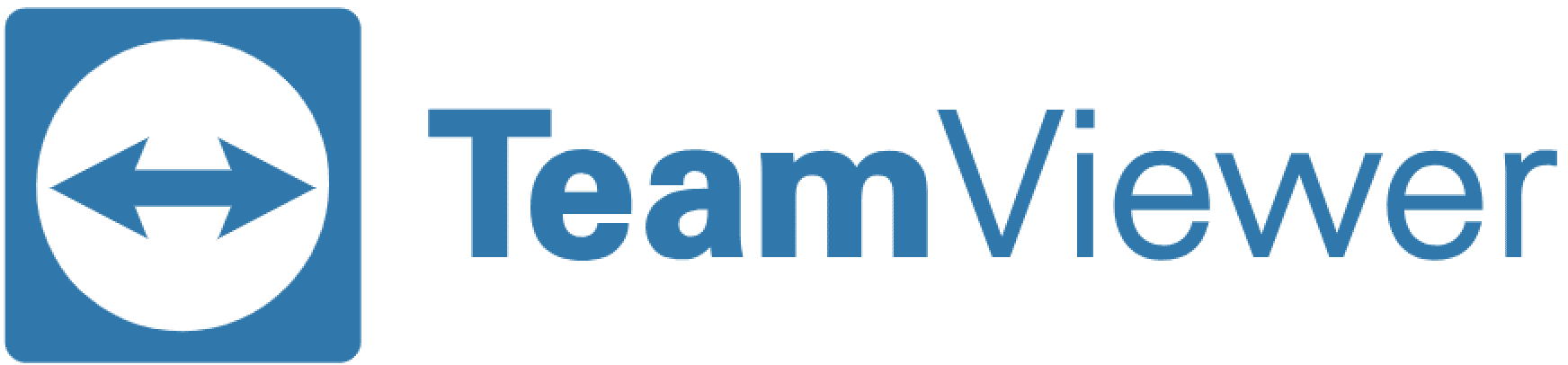
- Conference with up to 300 participants
- Turn your video camera on and off at any time

- Up to 3 participants for free
- Participants have option to connect with audio only

- Make video calls at the touch of a button from Workplace Chat
- Navigate and share content folders straight from a Workplace group

- Supporting resolutions of up to 720p
- Turn your camera on or off

- Host up to 100 participants on desktop or mobile device
- Seamlessly transition between chat, file sharing and video

- World’s first global 4K video conferencing
- Video, audio and content-sharing clarity

- Record sessions and download useful reports
- Share your screen, application window or monitor screen

- VBC plans include quality video conferencing from Amazon Chime
- One integrated solution for phone, conferencing and meetings

- One click, no downloads when using WebRTC
- Unlimited meetings, unlimited minutes
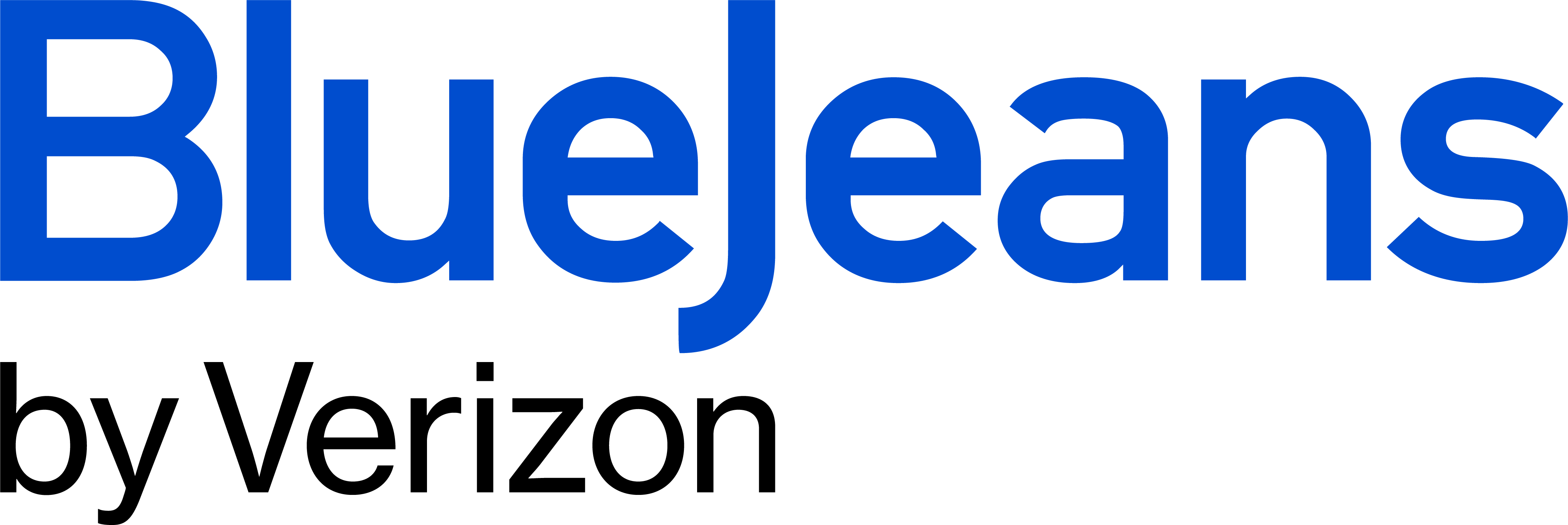
- In-app intelligence to capture discussion points or replay highlights
- Join full-featured video meetings right from your browser
What Is Video Conferencing Software?
Video Conferencing Software is the set of tools and applications that enable businesses andindividual users make and receive video calls. Through the use of some specific hardware, like cameras, webcams, microphones and speakers, Video Conferencing Software enables users to host and receive direct video calls. Organizations can leverage Video Conferencing Software to enable teams to interact in a face-to-face conversation, despite their location.
The whole concept behind Video Conferencing Software is to provide teams and users with the right tool to collaborate globally. These solutions, much like Business VoIP services, handle each step of the process, providing users with an interface to receive and place calls, as well as the service necessary to power these interactions. Users can collaborate, host meetings, and even present documentations or product demonstrations through Video Conferencing Software.
Video Conferencing Software has been around for quite some time now, but is growing in popularity as camera-enabled devices, as well as remote work, become more popular. Just about every Laptop available now comes with a webcam and microphone built in, enabling Video Conferencing to become accessible to even more users. In fact, Video Conferencing Software no longer requires a desktop computer, and can even be utilized on mobile devices like smartphones and tablets.
How Does Video Conferencing Software Work?
The concept behind Video Conferencing Software is fairly simple, and familiar to those thatunderstand the workings of other cloud communication solutions, such as Business VoIP. These applications provide users with an interface in which they can host, receive and place video conferences.
These point-to-point interactions transmit data much like any other internet based communication, converting voice and video into data packets, which is sent to the recipient. There is a similar requirement to phone calls, as well. Each participant must have access to a Video Conferencing application, along with the hardware requirements.
Of course, to facilitate a Video Conference, users must have a computer or device equipped with a camera, or webcam, to capture video on their end. A microphone is necessary as well, to capture and transmit their voice. At the end of the day, Video Conferencing can be seen as "video calling," working similarly to that of VoIP and other communications, but with video -- and some other extra features, sometimes including text chat or file sharing.
The Difference Between Video And Web Conferencing
Video Conferencing Software differs quite a bit from a the more generic term of Web ConferencingSoftware. While Video Conferencing Software generally facilitates the call and connection through its own software and interface, Web Conferencing enables users to host a virtual meeting space.
While Video Conferencing Software focuses on just that, video conferencing, Web Conferencing introduces other methods of interaction and communication, including voice or chat capabilities. While Web Conferencing solutions are a bit more catchall, Video Conferencing is more hyper focused on simply those video interactions, and providing the best video experience possible.
Key Benefits of Video Conferencing Software
The major benefit of Video Conferencing Software can actually be summed up as one single point: organizations can save drastic amounts of time and money by avoiding travel costs. Video Conferencing is a great substation, enabling users to collaborate face-to-face, despite their location.- Save Time and Money - Less travel, quicker and easier collaboration across multiple locations
- More Effective Collaboration - Phone calls can lose important visual context, web conferencing can be confusing or limit participant interaction. Video conferencing enables users to see each other, sometimes share files, and conduct face-to-face presentations despite being in different locations
- Free Your Company From Location Limitations - Teams do not have to be in the same office, or even same continent to work together and collaborate. Video conferencing enables two otherwise separated departments or teams to interact with a personal, face-to-face conversation. This, of course, coincides with other benefits -- teams save time and money by not having to meet in person, enabling them to collaborate more effectively.
- Improve Remote Location Management - In this day and age, remote work is becoming a very common norm, and will most likely only increase. Video Conferencing Software is a great tool for organizations to utilize to help better manage and assist remote locations, with the use of real-time, face-to-face conversations.
- Broaden Access To Resources Globally - Some organizations are restricted by their location, for example a unique case could be an Off-Shore Oil Rig. Other organizations simply might need to confer and collaborate with experts from other parts of the world. In both cases, Video Conferencing enables organizations to hold those deeply personal conversations with experts and other resources, despite the location.
What To Look For In Video Conferencing Features:
Video Conferencing Software is of course more than just a simple tool to host and receive video calls. In fact, Video Conferencing Software includes a vast number of features and functionalities aimed at making your life easier, and empowering users to host the best conferences possible. Not all providers will include the same functionality, but here are some features we recommend users look out for.- Conference Scheduling - Instead of relying on a third-party or independent scheduling tool, most Video Conferencing Software solutions will include their own scheduling aspect. This can typically integrate with other tools, but even on its own will enable users to stay organized and on time.
- File Sharing and Transferring - Collaboration is of course more than just speaking and listening. Documents, charts, graphs, and other resources are used to aid in our collaboration process, and most video conferencing solutions will provide users with the functionality they need to share and transfer these files for even stronger collaboration.
- Advanced Collaboration Features - But moving even further beyond just transferring files, and hosting calls, most Video Conferencing Software Solutions have expanded to include other collaboration features, such as screen sharing or even digital whiteboarding.
- Conference Recording - It is imperative for many organizations to record the interactions they have with clients, customers, and even other teams or departments. Recordings ensure compliance, consistency, and provide a back-up of the discussion or conference to reference back to later.
- Private and Group Conferencing - Video Conferencing doesn’t always have to be a one-to-one affair, and sometimes will include multiple participants. Group Conferencing ensures teams can host large group video calls. On the other hand, private conferences will prevent unauthorized eyes from making their way into your collaboration.
How To Compare Video Conferencing Software
While the features and functionality of a platform are incredibly important, they are not the only factors that will lead a business towards a specific decision. When searching for Video Conferencing Software providers, there are a number of aspects surrounding vendors and providers, as well as different software applications, that decision makers will want to be aware of.- Customer Service and Technical Support - Just like with any other cloud solution, one of the most important factors that should be driving your decision is the support and service the vendor provides. With cloud solutions, if something goes wrong it is out of your hands -- hence why support and service is so crucial.
- Pricing Models and Limitations - Software as a Service solutions, such as Video Conferencing Solutions, are offered through different pricing models, generally with tiered plans. These plans will place limitations based on their cost, typically this can mean the number of users in a call, the number of calls in a month, or even limiting certain features to more expensive plans.
- Unified Communications Integrations - At this point, Video Conferencing has become another aspect of Unified Communications, another method of communicating and collaborating. To fulfill that Unified aspect, it is imperative that the solution of your choosing will integrate directly with other communication tools and services.
- Mobile Device Support - Mobile devices are everywhere, just about everyone has a smartphone and/or tablet. These devices enable us to stay connected even when we are on-the-go. Video Conferencing Software solutions should be compatible with these devices to provide users with even greater flexibility.
Video Conferencing and Augmented Reality
As our technology continues to expand and grow, we have begun to see different functionalities,features and even use-cases make their way into existing solutions. In particular, Video Conferencing as recently seen the introduction of Augmented Reality.
With AR, users will look through a camera, and digital information will then be presented on the screen to coincide what is being captured by the camera.
In the case of Video Conferencing Software, the addition of Augmented Reality will introduce a new level of collaboration. For example, Remote Guidance will be a very powerful use for AR Video Conferencing. A remote worker, on an offshore oil rig, can receive assistance from engineers located miles away.
If the remote worker and engineers engage in a video conference, AR will enable these engineers to introduce an "overlay" to the worker's camera view, potentially providing greater information or insight in how to solve an issue. AR is really only at the beginning of its introduction, but it will be very interesting to see how this technology hits the mainstream, and pushes Video Conferencing into an even new realm.
Some Final Thoughts on Video Conferencing Software
The concept of Video Conferencing is nothing entirely new, it has been a part of science fiction forquite some time. However, the solution experienced a number of physical limitations, due to a lack of hardware, a lack of accessibility, and a lack of need.
Modern Video Conferencing Software has managed to overcome all of these factors, thanks to the introduction of modern technology. Mobile devices are really pushing the boundary for Video Conferencing currently, enabling a new level of remote work with video conferencing bridging that gap.
Face-to-face collaboration is always the best way to go, but meeting in the same physical location isn't always possible, or costly. Video Conferencing Software is the ultimate tool to enable organizations to leverage that deep, in-person collaboration while saving time and capital.