- K Discuss, show slides & share your screen with others
- K Display educational materials and sketch on the whiteboard
- K Create on-demand and automated webinars
- K Instant, one-click webinar access for attendees
- K Easy webinar setup with custom branding
- K Unlimited cloud storage for on-demand recordings
- K Scale to up to thousands of participants
- K Join a meeting or webcast with one click, no downloads
- K Ingest, manage, publish and distribute video to any website
- K Skip steps by using settings from past webinars for new events
- K Custom registration to capture the registrant info you want
- K Automatic invitations and follow up emails
- K Includes video conferencing, screen sharing, Q&A, and chat
- K Up to 3,000 attendees, streaming for 40,000
- K Multiple presenters with audio controls and attention monitoring tools
- K Screen sharing for up to 50 attendees
- K Start on the fly or schedule ahead of time
- K Record and share your webinar with one click
- K Automatic invitations and follow-up emails
- K Videos, polls and more to boost engagement
- K Data on attendees and performance & shareable video library
- K Data rich software that brings together audience interactivity and insights
- K Single destination to create, manage and deliver multimedia content
- K Create personalized landing pages for a specific audience
- K Live chat that supports emojis and links
- K Up to 4 presenters with ability to screen share
- K Record and archive any and all webinar sessions
- K Seamlessly integrates with over 1,500+ apps
- K Create interactive events with chat, polls and questions
- K Fully automate webinars by defining a workflow
- K Audience can attend with one click in the browser
- K Platform design is visually pleasing and intuitive
- K Upload presentation slides or share videos directly
- K Designate a co-organizer to answer questions while you present
- K Record sessions and download useful reports
- K Add custom fields to your webinar registration form

- Discuss, show slides & share your screen with others
- Display educational materials and sketch on the whiteboard

- Instant, one-click webinar access for attendees
- Easy webinar setup with custom branding

- Scale to up to thousands of participants
- Join a meeting or webcast with one click, no downloads

- Skip steps by using settings from past webinars for new events
- Custom registration to capture the registrant info you want
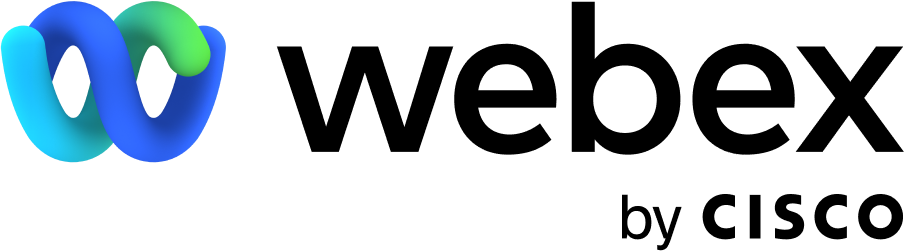
- Includes video conferencing, screen sharing, Q&A, and chat
- Up to 3,000 attendees, streaming for 40,000

- Screen sharing for up to 50 attendees
- Start on the fly or schedule ahead of time

- Automatic invitations and follow-up emails
- Videos, polls and more to boost engagement

- Data rich software that brings together audience interactivity and insights
- Single destination to create, manage and deliver multimedia content

- Live chat that supports emojis and links
- Up to 4 presenters with ability to screen share

- Seamlessly integrates with over 1,500+ apps
- Create interactive events with chat, polls and questions

- Audience can attend with one click in the browser
- Platform design is visually pleasing and intuitive

- Designate a co-organizer to answer questions while you present
- Record sessions and download useful reports
What is Webinar Software
Webinar software is web conferencing-based seminar software that allows users to give presentations,conduct Q&A sessions, train employees, and lecture. Like regular seminars, webinars are interactive and are conducted in real-time.
Webinar software is a useful tool for establishing authority in a field as the reach of the average webinar can span into the thousands. The software also includes plenty of tools that allow webinar organizers to record the material, make it shareable on video sites like YouTube or social media via YouTube Live and Facebook Live, monetize the presentation, and follow up with prospects after the online event has ended.
Software will allow for branding and rebranding so that the webinar will feature the organizer’s company logo. Others will have a waiting room where webinar video conferencing attendees can converse as they wait for the webinar event to begin.
A traditional aspect of seminars is audience participation; an organizer will ask questions of the wider audience to determine audience opinion after the event. This is accomplished by providing webinar attendees with real-time polls and surveys. The data is provided to the organizer/presenter so that he or she can address some of the data points fed back during the live webinar.
After a webinar is completed, many organizers post the event on the aforementioned video-sharing services. The process of recording the webinar is typically straightforward, and the recorded media can work to convert viewers almost as well as if they had been at the live event.
Webinars are also viewable on mobile devices via smartphone webinar platform solutions and browser plug-ins that work in Chrome and Firefox. This opens up the range of viewership, and it also allows attendees that are in transit to attend the web-based seminar. Since many of these are cloud-based, the html software will still allow mobile device and desktop users alike to click pop-up interactions as they appear.
Webinar software serves as a means for marketers to reach out to their prospective leads and convert them to actual sales. The software also provides a mechanism in which to make a specific customer aware of a brand or a product. This removes the need for these customers to attend meetups and seminars physically.
Webinars are easily integrated into current UCaaS systems; many efficiently manage invites for teams and can use company contact databases to reach out to leads who filled out registration forms. CRM integration is also a feature that is becoming increasingly necessary for sales and marketing, allowing users to gain insights into the attendees of hosted webinars. Finally, thanks to whiteboarding and unified communications integration, webinars are also a tool that can be used to train teams in new tech and software.
What are the Benefits of Webinar Software
Businesses need to understand the advantages of adopting any technology, and webinars provide several key benefits that make them a good choice for brands. Here are a few to consider.Attendees Can Watch Anywhere
One of the primary benefits of webinar software is that it provides a means for businesses to reach out to employees and prospective customers without the need to book venues. This makes it user-friendly for attendees to tune in, and since webinar software is interactive, there are multiple means in which to ensure that the attendees feel engaged.Attendees are Engaged
It’s this audience engagement that’s integral; with standard videos, viewers can lose interest quickly, especially if the duration reaches into the hours. With a live video webinar, the interactive nature of the presentation can keep viewers occupied while providing questions and feedback. This also makes the experience more dynamic since a presenter can tailor the content to the audience in real-time and cover topics that are broached by the attendees.Webinars are Great for Marketing
Webinars also work well as a means to soft-sell products and services to the attendees. Since theprospects are already digitally attending the webinar, they are already there to be told about any products and services being offered by the presenter.
As a result, the presenter is already providing the attendees with valuable information that can be leveraged for a sale. Even if a webinar is training- or teaching-based, it’s relatively simple to segue the topic into the territory that can guarantee sales amongst the attendees.
To help ensure this, webinars can focus on outlining some of the problems that can be solved by the organization's product or services – without fully providing the solutions or teaching the attendees too much information that might hamper sales.
Follow Ups Can Lead to Conversions
Once attendees have seen the webinar, a common practice is to get emails and other forms of contactinformation from the attendees. This provides a means in which to get feedback about the webinar, but the lead generation attributes are also powerful since webinar hosting apps place attendees into the sales funnel via signups and registration pages.
Since these attendees have already seen the material of the webinar, these leads will also be easier to convert because the webinar has established the brand as an expert in the field. Additionally, with the contact information received, it becomes easier to pitch new products and services with these same attendees as they become available. With the knowledge of who the most engaged clients are, companies can target their customers
Webinars Provide Extensive Reach
Intrinsic to the webinar experience is its ability to reach people globally. Webinars aren’t limited by location, so a webinar in the United States can quickly reach potential customers in the United Kingdom. This makes this a great tool to use to expand a brand globally, and other technology can work hand-in-hand with webinars that can make a brand more local for attendees.Key Features of the Best Webinar Software
With so many providers on the market offering robust webinar options, it can be difficult deciding which products have the best features for a business. Here’s a list of features that can help a company deliver webinar presentations that will benefit its brand.- The Ability to Handle Large Audiences: One of the first aspects of webinar software that shouldn’t be ignored by companies is its ability to handle various audience sizes. Some software allows for thousands of attendees for online meetings, and others only allow for hundreds of participants during a live presentation. For this reason, when picking a solution, it’s critical to know how many attendees need to be reached. Having some prospective attendees unable to see a presentation due to a software cap would be very detrimental.
- Recording Functionality: Webinars are useful tools for any organization to interact with their potential customers, but recording webinars opens up sales possibilities as well. When it comes to viewing webinars, only about 16% of B2B viewers prefer seeing them via live streaming. While watching a pre-recorded webinar takes away the interactive nature of a webinar, these kinds of presentations still allow for the collection of contact information and feedback. Webinar recording functionality opens up the reach of the presentation.
- The Ability to Converse with Attendees: When recording a webinar, having the live audiences pose questions and feedback can steer the presentation into valuable directions. Webinar software uses chat features and direct audio input to provide this, so finding software that facilitates audience interaction will deliver some actual value. Most webinar solutions feature text chat functionality at the least, so attendees should feel like they are part of the presentation.
- Whiteboarding: Real-time whiteboards allow presenters to add more visual elements to a webinar. With these tools, the presenter can write directly onto the viewable frame so that attendees can see notes during the presentation. Whiteboarding functionality also allows the presenter to use text boxes, drawing tools, erasers, and draw shapes to create visual references for their presentation. Whiteboard functionality is usually available with software that provides the ability to host on-demand webinars. Whiteboard presentations are useful for those looking to create multiple presentations before moving into a live format.
- Robust Editing Features: The ability to edit the webinar after the fact is also beneficial for organizations that are looking to increase the effectiveness of their presentations. This is a feature that comes with several webinar solutions, allowing presenters to fine-tune their presentation.
- CRM Integration: Some webinar software also integrates with modern CRM and marketing automation software. This allows a user to take a look at several key metrics when analyzing the effectiveness of a webinar. Aspects of the presentation like views, engagement scores, viewer activity, and lead sources are all available with the right software. these critical analytics can be used to adjust tactics for webinars in the future.
What Types of Businesses Need Webinar Software
Webinars can be used in a variety of ways to drive business, improve customer relations, and trainemployees. Sales companies can leverage webinars as a marketing tool. The right webinar solution will allow organizations to build brands and audiences as well as demonstrate specific products and services that are offered by the brand.
When establishing a brand presence, regular webinars are an essential means of showing expertise. A brand can write about a topic in a blog post and then use the platform of a webinar to expand on this topic, which can solidify a brand's presence in a space.
Webinars aren’t a hard method of creating sales; instead, they are a method of providing value to the attendees. This is a form of soft selling, and those attending the webinar, if it’s well presented, will automatically become more aware of the brand, which can open up windows when trying to sell to attendees down the line. In fact, between 20% and 40% of webinar attendees become qualified leads.
These are also very beneficial for organizations looking to demo new products; webinars, by their very nature, are instructional. During a webinar, attendees can ask about product details and provide feedback that can be invaluable for an organization.
In addition to its marketing uses, just about any business that wants to interact with its clients or customers can utilize webinars to build relationships. Existing customers can attend hosted webinars to ask questions about product offerings and provide feedback. This information can be leveraged to improve customer service or to gauge interest in new products and services.
web-based seminars are also invaluable training tools. When an organization is spread out and has offices throughout the globe, webinars are easy to use tools for the dispersion of information and training. Webinar software is readily usable for providing information for executives, training sessions for employees, and presenting new information when changes happen in compliance best practices.
In the healthcare industry, as policies and procedures change, webinars can provide a handy tool for disseminating this information to globally disparate professionals. Tools like whiteboarding, infographics, and webcam-enabled screen sharing can all be integral to presenters trying to provide healthcare workers with essential tools.
How Much Does Webinar Software Cost
With webinar software, the pricing can vary significantly based on attributes like attendees, includedfunctionality, analytics, and features. Fortunately, there are freemium options, like Google Hangouts, that allow organizations to host straightforward webcasts, and these can help quickly establish authority, even if they don’t have a wealth of features.
When considering the pricing plans of some of the paid webinar services, a business can expect to spend anywhere between $15 per month to more than $1200 per month for an enterprise-level solution. With the higher-end software, webinars can play host to more than 10,000 live attendees, so the chance for conversion is increased thanks to broader audiences.
If a company is going to consider a basic plan that costs around $15 per month, then they can expect a limited attendee count that will probably allow for an audience of less than 100 and limited contact gathering.
Some of the services will bill a relatively small amount but will charge the subscription fee on an annual basis. In the first year, an organization may spend as much as $228 on sign up for a service that has a $19 per month cost. For those services with lower-end price points, it’s almost certain that support won’t be as robust and those tougher support issues like webinar software setup may cost extra.
Premium solutions provide a very comprehensive experience for attendees. With more money spent, the support experience tends to improve, and the attendee count rises. Some webinar solutions have a sliding scale for attendees, which means that organizations will have a more customizable pricing option for their specific needs. In most cases, these charge a rate per attendee, but the more attendees attending a webinar, the cheaper the pricing becomes.
These premium webinar software solutions also tend to have features like unlimited recording, audience polls, CRM integration, and source tracking, which is used to determine which platform resulted in higher webinar signups. These may also include webinar branding, which allows users to place their unique brand into the presentation. This allows for a more customized webinar experience, which can add extra authority to the presentation.
Mid-tier plans are best for small businesses and mid-sized companies because the price stays reasonable while providing good functionality. With a mid-tier option, an organization may spend $60 to $150 a month and still be able to accommodate hundreds of live attendees at a time, enough for webinars that are recorded.
Latest Trends in Webinar Software
As more companies adopt webinars for various uses, several trends are beginning to develop that are causing providers to alter the feature sets of their software. Here are a few of note.- Social Integration: One of the most exciting trends in webinar software is social integration. With this form of integration, presenters and hosts can utilize their social networks to reach out to attendees. Additionally, the software will also allow attendees to share content, which will help the organizers get a form of free advertisement. This enables online fans of a brand to utilize social networks like LinkedIn to sign up for a webinar. Currently, social media is an incredible tool for marketers to use for the building of audiences and views, and newer webinar tools are starting to integrate this functionality so that hosts can have a sort of one-stop-shop for promoting their brand socially.
- Waiting Rooms: These allow attendees to group while the host prepares the webinar, and these webinar rooms serve as hangouts where attendees can converse. Most software on the market will enable the host to have in-depth control of the waiting room, and he or she will be able to decide whether to let attendees in on a one-by-one basis or whether to admit them all simultaneously. As a result, hosts can determine if a more personal level of interaction will be used during an event.
- Landing Page Generation: This is another feature that’s being incorporated into the latest webinar software solutions. With this feature, the webinar will create landing pages, on CMS platforms like Wordpress, that can be found via Google searches. These pages will include webinar features that integrate with social media and provide referral links for partners and visitors. Landing pages can even feature HD video samples of past webinars to establish authority in the niche and give visitors ideas about what to expect.
- Improved Analytics: Webinars are becoming increasingly data-driven, and as a result, marketers and people in other industries that use webinars are looking for more data points to improve the experience. CRM and marketing automation integration is one of the most critical trends in webinar software development, and data like watch time, level of engagement, the number of attendees, and what industries are represented in the audience can all make a difference in a webinar approach.
- Better Attendee Information Management: Being able to integrate into modern marketing platforms increases ease of use and simplifies the process of managing contacts and creating master data for potential leads. Webinar software can tell hosts the management role of attendees based on gathered information, which can make B2B reach outs much more successful. Trends indicate that this sort of analytic functionality helps when organizations are attempting to build a database that connects customers. Analytical insights aid in sales and conversion efforts.