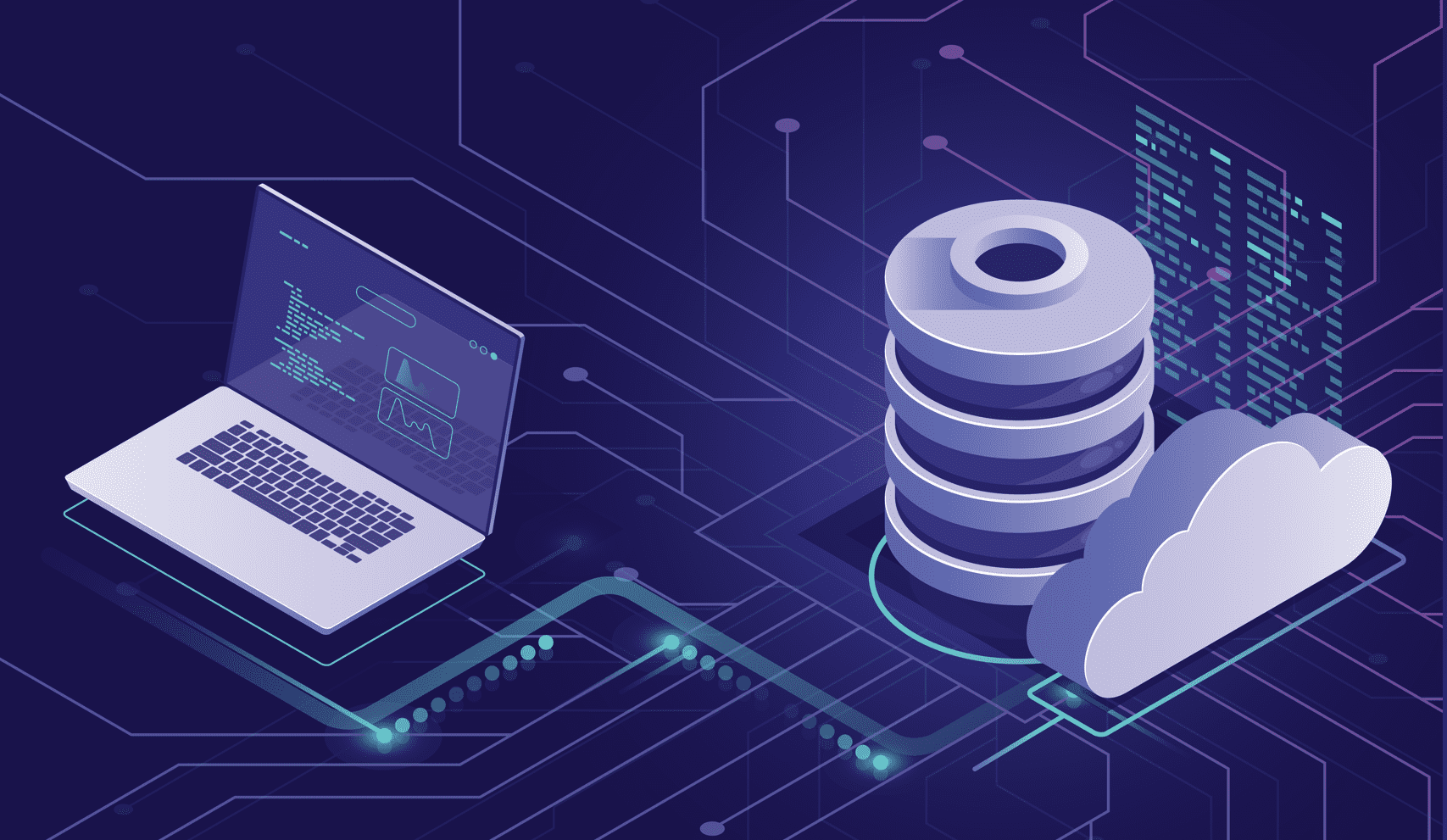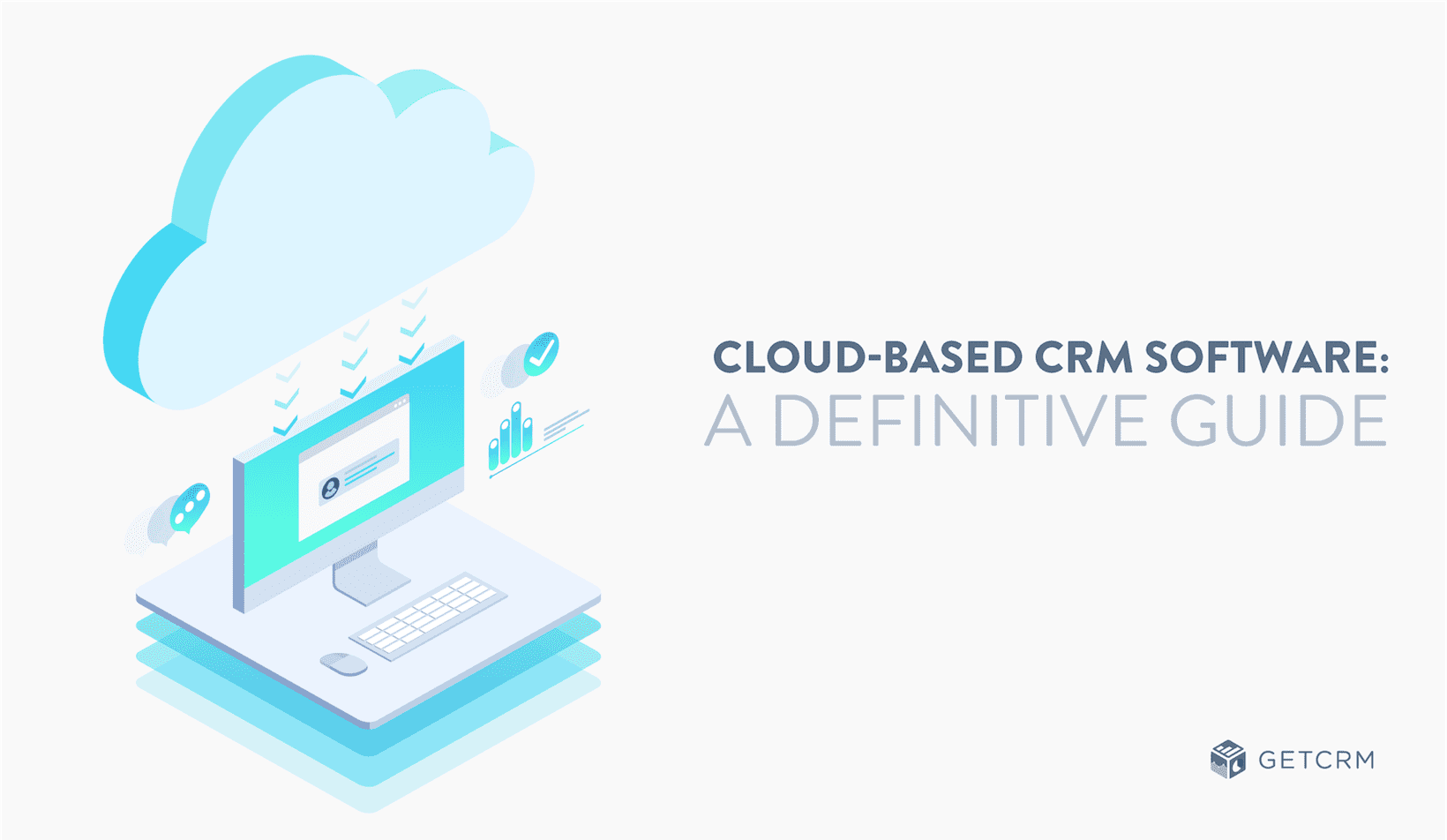Software as a Service, more commonly known as SaaS, is a software delivery model that uses an internet connection and web browser to allow users to access its data from anywhere. With easy, and often free, deployment across all technology platforms, the term “SaaS” is broad and all-encompassing when it comes to content.
While executives and managers tend to have favorites for things like embedded business intelligence software, human resources, communications, and payroll, staff at all levels benefit from SaaS tools. They include time tracking, marketing, sales, and eCommerce software, CRM and POS software, website builders (e.g., AI website-building tools), and collaboration management. For almost every function, there is a sleek, streamlined and mobile-friendly business application waiting to simplify and consolidate data and tasks.
SaaS vs. On-Premise: Major Differences
Unlike its counterpart, the on-premise software model, SaaS systems are usually paid with a subscription fee and don’t require additional hardware. On-premise software requires purchasing a software license up-front, which forces users to rely on in-house IT assistance. This model is inconvenient for outsourcing practices, can hinder smaller businesses, and puts limits on businesses testing out new software on a trial basis. Additional maintenance and support fees add up when handled separately, but SaaS products tend to bundle fees for licensing and support together, so the user only pays one monthly price.
Cloud-based software has become the default deployment method for newer products. Over time, businesses have shifted toward using subscription-based services in lieu of physical CDs, which used to store software and was the only way to legally license essential tools like the Microsoft Office suite. Now software brands aim to appeal to businesses and clients of all sizes, making it possible for a small startup to use the same tools as larger, enterprise-level companies with more flexible budgets.
Subscription-based models allow companies to scale online products and SaaS to their daily operations, so businesses of all sizes can enjoy the same features without having to pay more for a full package that they might not use. Strict contracts and service level agreements often prevent smaller businesses from making these decisions to implement SaaS or other enterprise software. When using web browser applications to complete tasks, extra installations and maintenance are not required.
What is SaaS in the Real World?

Web-based software is easy and convenient to customize when scaling for business size or for a user interface (UI) that must be modified to accommodate the needs and abilities and employees and users. You may be asking "what is SaaS" while using common SaaS software tools.
Tools like Monday, Asana, Slack, and SocialPilot allow customization and all operate on the Web. Many, like Dropbox, feature tools designed accessible for the desktop allow for offline use when web connections go down. This kind of cloud-based agility could never be achieved with the older and limited CD-based programs. Some of the most popular web-based applications include Salesforce, the Office 365 suite, Google web applications, Zendesk, and Amazon Web Services.
There are thousands of other popular tools available for all business applications, including customer relationship management (CRM) software, IT infrastructure and monitoring, and enterprise resource planning (ERP) to simplify existing workflows across businesses. These programs help businesses streamline communication, sales, inventory, delegate employee responsibilities, and generally improve the experience for the end-user, whether staff or customers. It is no wonder then that so many entrepreneurs start their own SaaS companies nowadays.
Who Owns the Data in SaaS?
When companies own and operate their own servers and use them to host their websites, it is usually referred to as a web-based application. If that same company instead used something like Amazon Web services to host their site, it would be considered exclusively cloud-based, as that data is not available on a local server under their control but is instead the property of the host (AWS). Cloud SaaS providers offer fast and flexible scaling, custom monitoring, custom alert features, and the ability to charge users based on the features they use. This presents a much more affordable website hosting solution for smaller operations, removing some of the financial risk.
The service providers also hold responsibility for maintaining the databases, servers, and hard-coded information. When the software development brand is culpable for performance and data security, trying new SaaS solutions is less risky and all the more enticing for smaller operations.
The Cost-Saving Benefits of SaaS

Getting the most out of a subscription model requires measuring the costs of on-premise vs. SaaS features.
Security Measures
As with any cloud application service, SaaS offerings come with built-in security threats and countermeasures to combat them. For example, security breaches compromise both the safety of a company’s data and the availability of its services. A severe breach renders the software product worthless until fixed and by then it can be too late, depending on how long the information has been exposed.
While most providers offer secure cloud services to deploy their software and corresponding data, it’s still common for security risks to originate in-house. Weak passwords and a small IT budgets lead to unintentional data leaks or security gaps, so backup plans are always necessary.
Weak cloud strategy leads to poor data management and wasteful budgeting. A better system eliminates the labor costs for system updates, integration, and data synchronization. Unless a company has a strategy and contingency plan in place, its system is left vulnerable to hackers and other risks. To get help in this regard, you can consult companies such as Mustard IT.
Patches and Automatic Updates
SaaS software users also reap the benefits of being able to implement immediate updates to their current software. Instead of buying separate incremental update downloads on a weekly or monthly basis, users depend on service providers to automatically install updates like new features and security patches. This is an ideal setup for organizations with limited IT staff and those in need of immediate updates.
Streamlined Storage
Data storage is streamlined with SaaS more than any on-premise software because it happens automatically. As long as a user has an internet connection, the system will continually synchronize files and back-up data without the user having to take additional steps to save changes.
This enables users the same kind of convenience they’re used to with simple and familiar systems like email: using almost any device and location to quickly and safely access their data. This is a significant advantage when compared to on-premise products, which force users to rely on their contingency plans and use cloud-based services to back up anyway.
Plus, they’re left vulnerable to a different kind of interruption. Physical hardware crashes, which compel business owners to hire or outsource IT staff, negate the budgetary advantage of SaaS. Relying on a cloud storage system is also a more familiar process to many remote workers, who often use simple services like Google Drive and Dropbox, and might already be comfortable testing new SaaS products.
Data and Analytics
Using cloud computing and SaaS benefits the infrastructure and daily operations of any sized company, compiling data to help sales teams and executives to make quick, educated decisions. Many software vendors build products that maintain an audience and social media metrics, which removes the more tedious analytics tasks campaign managers are used to.
More advanced models also implement features like post-scheduling and automatic posting, like common services such as MailChimp and SocialPilot provide. Smart data analytics tools such as Multilevel Regression Post (MRP) and brand tracking provide intelligent reporting and insights on audience characteristics and visibility and SaaS metrics. These insights enable streamlined workflows and improved efficiency no matter the business type or size, thanks to the centralized platform model.
Market Reach
With a market share expected to hit $185.8 billion by 2024 and a greater revenue size than both Platform as a Service (PaaS) and Infrastructure as a Service (IaaS) combined, SaaS vendors can now supply their services to virtually every corner of the market instead of targeting a few corporations.
With so many competitors in this market space, the software products are more affordable to smaller businesses. These cost savings enable users to access advanced service features that may not have been available several years ago, increasing productivity and the value of daily operations while improving service and speed.
A Note: Check OS Compatibility
Some teams wonder what is SaaS really offering when they note its major pitfall in that SaaS tools depend on a reliable internet connection. Since no system is fully immune to hiccups and downtime, this could be risky. While on-premise software comes with risks posed by hardware malfunctions and failures and electrical surges and outages, some SaaS products come with offline capabilities, for simulated 100% uptime, which may be limited when disconnected but synchronizes again automatically when the internet connection is restored.
Most current SaaS systems are built to provide smooth compatibility with different operating systems (OS), but some products require users to download an additional browser, which is a small but notable limitation for companies that already know their preferences.
What is SaaS Worth In Your Budget?
SaaS redefines business communication and accessibility, benefitting ground-level workers and executives alike. Software as a Service benefits businesses with enhanced remote capabilities and efficiency across devices to built-in analytics and audience trackers. Its simple subscription-based licensing model option offers even startups to take advantage of the same tools as larger corporations, without long-term contracts with excessive features.
SaaS is becoming increasingly popular compared to on-premise software, thanks to its bundled fees and lack of infrastructure/maintenance needs. According to a study from Insight, most cloud computing programs are more secure than the traditional IT platforms, thanks to minimized security risks, scalability, and customized features. With these factors in mind, implementing a cloud-based platform could be one of the easiest and most cost-efficient ways to establish and improve your business’ digital infrastructure.
Other factors, such as new AI implementations, are improving the tools we use today in unprecedented ways, offering a new level of convenience to streamline data management and guarantee its security against threats. This presents a new challenge for SaaS data centers, which will need to be able to keep up with increased workloads and data storage over time and growth. As the technology continues to advance, so will business application capabilities – resulting in a more leveled playing field for all.
Frequently asked questions
Software as a Service, more commonly known as SaaS, is a software delivery model that uses an internet connection and web browser to allow users to access its data from anywhere. With easy, and often free, deployment across all technology platforms, the term “SaaS” is broad and all-encompassing when it comes to content.